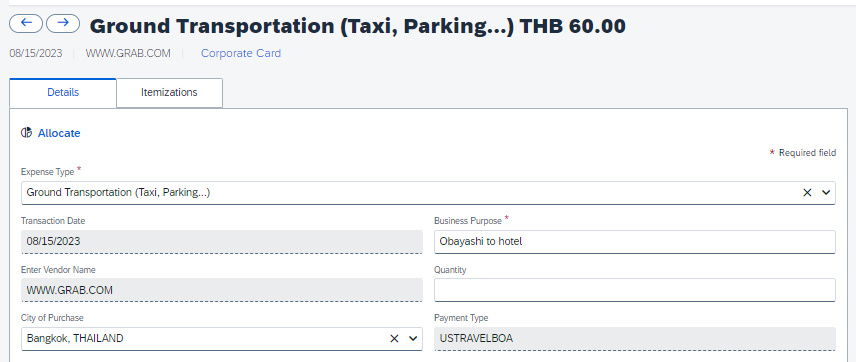- Home
- :
- Forums
- :
- Concur Expense
- :
- unable to update business purpose in expense repor...
This content from the SAP Concur Community was machine translated for your convenience. SAP does not provide any guarantee regarding the correctness or completeness of this machine translated text. View original text custom.banner_survey_translated_text
- Mute
- Subscribe
- Bookmark
- Report Inappropriate Content
unable to update business purpose in expense report
Hi SAP, I am unable to update the business purpose in the expense report. i access the items in the claim by clicking and individually updating the claim business purpose. However, after clicking save and submit, the claim business purpose will still revert to the previous business purpose. Has anyone else encountered this? There is a bug in the system because i have updated it 3 times for one of the claims. for the other claim it works.
This content from the SAP Concur Community was machine translated for your convenience. SAP does not provide any guarantee regarding the correctness or completeness of this machine translated text. View original text custom.banner_survey_translated_text
- Mute
- Subscribe
- Bookmark
- Report Inappropriate Content
@shine which entries on your report are you trying to update and what are you trying to change the business purpose to?
Thank you,
Kevin Dorsey
SAP Concur Community Manager
Did this response answer your question? Be sure to select “Accept as Solution” so your fellow community members can be helped by it as well.
This content from the SAP Concur Community was machine translated for your convenience. SAP does not provide any guarantee regarding the correctness or completeness of this machine translated text. View original text custom.banner_survey_translated_text
- Mute
- Subscribe
- Bookmark
- Report Inappropriate Content
Hi Kevin,
In my report, theres a field named business purpose and i would update, save. however the save reason is not updated when the report is routed for approval.
Best Regards,
Shine
This content from the SAP Concur Community was machine translated for your convenience. SAP does not provide any guarantee regarding the correctness or completeness of this machine translated text. View original text custom.banner_survey_translated_text
- Mute
- Subscribe
- Bookmark
- Report Inappropriate Content
@shine I was able to look at your report and I'm seeing that the Business Purpose is populated for your expense types. Are you saying that you see it one way, but the approver does not see it?
Remember to tag me if you respond or feel free to mark this post as Solved if you don't have further questions or comments. To tag me on your response, you click the Reply button, first thing to type is @. This should bring up the username of the person you are replying to.
Thank you,
Melanie Taufen
SAP Concur Community Moderator
Did this response answer your question? Be sure to select “Accept as Solution” so your fellow community members can be helped by it as well.
This content from the SAP Concur Community was machine translated for your convenience. SAP does not provide any guarantee regarding the correctness or completeness of this machine translated text. View original text custom.banner_survey_translated_text
- Mute
- Subscribe
- Bookmark
- Report Inappropriate Content
Has there been any update to the concur mobile app?? I'm not sure who's making these decisions regarding "features" within the app but it seems to be getting worse when more "cuteness" is added and or updated. Prime example; how do I turn off the auto feature for my camera when using the concur mobile app and trying to take a photo of a receipt? I shouldn't have to click the auto feature to turn it off every single time I try to take a picture of a receipt. Why can't we have the option to stick with what was working before this latest update? It is indeed a pain and becoming more and more frustrating with these so called "updates".
This content from the SAP Concur Community was machine translated for your convenience. SAP does not provide any guarantee regarding the correctness or completeness of this machine translated text. View original text custom.banner_survey_translated_text
- Mute
- Subscribe
- Bookmark
- Report Inappropriate Content
hi @MelanieT when i save a business purpose, the approval sees a different business purpose