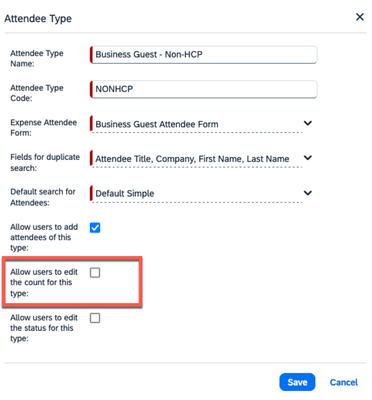- Home
- :
- Forums
- :
- Concur Expense
- :
- adding attendees - non reportable
This content from the SAP Concur Community was machine translated for your convenience. SAP does not provide any guarantee regarding the correctness or completeness of this machine translated text. View original text custom.banner_survey_translated_text
- Mute
- Subscribe
- Bookmark
- Report Inappropriate Content
adding attendees - non reportable
Hello, we are looking for a way to enter our reportable attendees for Sunshine as individual named attendees, but also include the non reportable attendees, such as office staff without having to enter their names, but note as a number of non reportables. As an example, we spend $100 meal for 10 attendees. Three are reportable for Sunshine and we would enter their information required,. we would like to enter the remaining attendees as one line, non reportable with a quantity of 7 attendees, so that the Reporting looks like the following:
Reportable attendee 1 = $10 name Dr XYZ
Reportable Attendee 2 = $10 Name = Dr. ZZZ
Reportable Attendee 3 = $10 Name - DR YYY
Non Reportables (7) = $70 - no names needed.
total $100. spent. We are looking for a way to allow our employees to only enter the names of the required, and not all of the other attendees. they are just considered a number to allow for proper cost allocation between total number of attendees. - Ideas? Does anyone else do this? We have heard some companies do, but we are having trouble with the set up. thank you for any guidance.
This content from the SAP Concur Community was machine translated for your convenience. SAP does not provide any guarantee regarding the correctness or completeness of this machine translated text. View original text custom.banner_survey_translated_text
- Mute
- Subscribe
- Bookmark
- Report Inappropriate Content
@ATRAINOR On the Attendees screen found in Expense Admin, you create the attendee type. I usually see something like HCP - Staff. If have already set up the attendee type, then select it and click Modify. Check the box I've highlighted below. This will allow you to enter the total number of staff rather than entering them 1 by 1. This is an example screenshot from a training site, so disregard the other fields you see.
Thank you,
Kevin Dorsey
SAP Concur Community Manager
Did this response answer your question? Be sure to select “Accept as Solution” so your fellow community members can be helped by it as well.