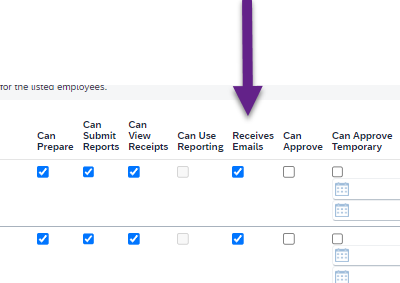- Home
- :
- Forums
- :
- Concur Expense
- :
- What's the point of the Company Card Notifications...
This content from the SAP Concur Community was machine translated for your convenience. SAP does not provide any guarantee regarding the correctness or completeness of this machine translated text. View original text custom.banner_survey_translated_text
- Mute
- Subscribe
- Bookmark
- Report Inappropriate Content
What's the point of the Company Card Notifications?
I receive emails "Company Card Notification for X X" which is the name of one of the people I support. It also says "X X has received updated Company Card Transactions" and there's a "Link to Expense". When I click the link, it just takes me to MY Concur home page. I select this person's name for delegate access, but still don't see anything on his page regarding what this notification is for. Hence my comment, what's the point... Would appreciate any information on why I'm copied on these "notifications" since they aren't telling me anything. Thanks.
- Labels:
-
Help
This content from the SAP Concur Community was machine translated for your convenience. SAP does not provide any guarantee regarding the correctness or completeness of this machine translated text. View original text custom.banner_survey_translated_text
- Mute
- Subscribe
- Bookmark
- Report Inappropriate Content
@Yankee1 Hi! Thanks for posting here! If you are a delegate a for someone and you have the box selected to receive email updates, you will receive what the user receives. You can change this by unchecking this box in your Delegate settings for each user.
Remember to tag me if you respond or feel free to mark this post as Solved if you don't have further questions or comments. To tag me on your response, you click the Reply button, first thing to type is @. This should bring up the username of the person you are replying to.
Thank you,
Melanie Taufen
SAP Concur Community Moderator
Did this response answer your question? Be sure to select “Accept as Solution” so your fellow community members can be helped by it as well.
This content from the SAP Concur Community was machine translated for your convenience. SAP does not provide any guarantee regarding the correctness or completeness of this machine translated text. View original text custom.banner_survey_translated_text
- Mute
- Subscribe
- Bookmark
- Report Inappropriate Content
Thanks, I don't mind getting the notifications but what are they notifying me of? There's no information at all -
This content from the SAP Concur Community was machine translated for your convenience. SAP does not provide any guarantee regarding the correctness or completeness of this machine translated text. View original text custom.banner_survey_translated_text
- Mute
- Subscribe
- Bookmark
- Report Inappropriate Content
@Yankee1 Thanks for the follow up post in the SAP Concur Community. Here is what the Receives Emails option includes:
Receives Emails - The expense user will receive the following types of email during the period in which they are a delegate for another expense user:
- Expense report workflow status change notifications
- Email reminders (as configured by your company)
- Image received notification
- New company card transactions notifications
- 'Sent Back' notifications when the report was submitted by the delegate (cannot be turned off)
Does this help?
Remember to tag me if you respond or feel free to mark this post as Solved if you don't have further questions or comments. To tag me on your response, you click the Reply button, first thing to type is @. This should bring up the username of the person you are replying to.
Thank you,
Lee-Anne Dautovic
SAP Concur Community Moderator
Did this response answer your question? Be sure to select “Accept as Solution” so your fellow community members can be helped by it as well.