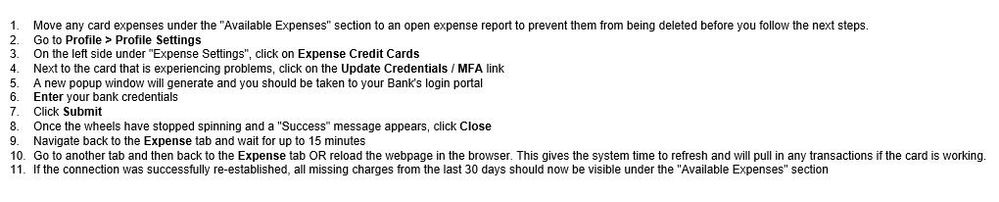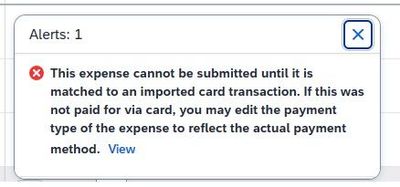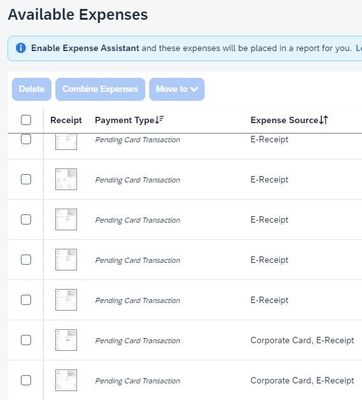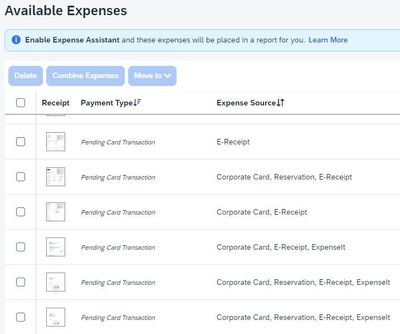- Home
- :
- Forums
- :
- Concur Expense
- :
- Pending Card Transaction (Not Corporate Card)
This content from the SAP Concur Community was machine translated for your convenience. SAP does not provide any guarantee regarding the correctness or completeness of this machine translated text. View original text custom.banner_survey_translated_text
- Mute
- Subscribe
- Bookmark
- Report Inappropriate Content
Pending Card Transaction (Not Corporate Card)
Hello,
I have had an open ticket with Concur support since October and I can't seem to get a straight answer, so looking for others that might be in the same predicament.
Our company does not have corporate credit cards; we allow employees to use their own personal credit cards and then we reimburse them. Since October, we have noticed that the personal credit cards are no longer automatically synching on a regular basis and one suggestion from Concur Support was to update the credentials on the cards by the 11 steps below. This might work for that day, but the synching soon stops again.
The error message that pops up tells the employee to edit the payment type, but we do not have the ability to do this. I have talked to Concur Support and to try and turn on this feature for every expense type we have would take a tremendous amount of time/effort, so we haven't gone down this path yet.
Under Expense Source we are seeing this for items labeled: Corporate Card, E-Receipt, and ExpenseIt. We are confused why Corporate Card is displayed when we do not have any corporate cards. We have asked Concur Support multiple times, and they say we aren't set up for corporate cards but can't tell me why it is showing that.
Most recently Concur Support is telling us that some banks are no longer participating in Yodlee (example: Citi Mastercard, Chase and Bank of America are not available for Yodlee at this time). If this is a service that Concur can no longer offer as a benefit, it would be helpful if they would send out an announcement so that I can tell our employees to just delete their personal cards from the system and also will help us re-think if Concur is still working for us as a company if features no longer work/are available.
Right now, the only work around is to save the e-receipt image, delete the pending line transaction, and re-create the line item from scratch and upload the saved image. This is causing more work for our employees, and they are frustrated. Has anyone who had this issue resolved it successfully? Or did you just tell your employees to delete their personal credit cards from the system?
Thanks!
This content from the SAP Concur Community was machine translated for your convenience. SAP does not provide any guarantee regarding the correctness or completeness of this machine translated text. View original text custom.banner_survey_translated_text
- Mute
- Subscribe
- Bookmark
- Report Inappropriate Content
@Expense206 okay, I'm not going to lie, this is a real head scratcher. It is really odd that you see an option for Corporate Card come up for Source.
By the way, I was looking at your available expenses and saw a Corporate Card/ExpenseIt item. I wanted to see what happens when I separated the two items. What it did was left the ExpenseIt item and removed the Corporate Card item.
The other interesting thing is that Pending Card Transaction isn't activated for your Groups and Corporate Card isn't even a payment type you have.
Thank you,
Kevin Dorsey
SAP Concur Community Manager
Did this response answer your question? Be sure to select “Accept as Solution” so your fellow community members can be helped by it as well.
This content from the SAP Concur Community was machine translated for your convenience. SAP does not provide any guarantee regarding the correctness or completeness of this machine translated text. View original text custom.banner_survey_translated_text
- Mute
- Subscribe
- Bookmark
- Report Inappropriate Content
@KevinD Yes, very confusing for us as well. My account is actually pretty normal. We have other employees who are really messed up and struggling to submit though.
This content from the SAP Concur Community was machine translated for your convenience. SAP does not provide any guarantee regarding the correctness or completeness of this machine translated text. View original text custom.banner_survey_translated_text
- Mute
- Subscribe
- Bookmark
- Report Inappropriate Content
@Expense206 I know it isn't ideal, but until Support can find the issue, have your users try what I did when they see an item that says Corporate Card and ExpenseIt, have them Separate those. When I did it in your profile, only the ExpenseIt item was left. As for the Pending Items, could you send me a private message with the name of one employee who has something pending and ask that employee if they mind if I try adding it to a report and testing out a thing or two.
Thank you,
Kevin Dorsey
SAP Concur Community Manager
Did this response answer your question? Be sure to select “Accept as Solution” so your fellow community members can be helped by it as well.