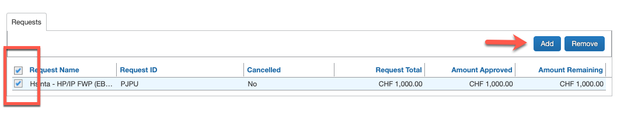- Home
- :
- Forums
- :
- Concur Expense
- :
- Not possible to attach a trip pre-approval request...
This content from the SAP Concur Community was machine translated for your convenience. SAP does not provide any guarantee regarding the correctness or completeness of this machine translated text. View original text custom.banner_survey_translated_text
- Mute
- Subscribe
- Bookmark
- Report Inappropriate Content
Not possible to attach a trip pre-approval request to a claim
Hello,
I have this exception message when trying to submit a claim: "Your business requires an approved "Trip Pre-Approval" request to be attached for this report. Please attach the "Trip Pre-Approval" and try submitting again to clear this exception."
After clicking on the exception, a new window opens and I select the corresponding trip pre-approval request. I tick the box next to it and save. It doesn't come into the claim but there is no message to tell me that there was an error or a problem in attaching it. The exception remains and I am not able to submit my claim.
Is there anything that I am doing wrong? How to solve this issue?
Thanks for your support
S. Lecarpentier
This content from the SAP Concur Community was machine translated for your convenience. SAP does not provide any guarantee regarding the correctness or completeness of this machine translated text. View original text custom.banner_survey_translated_text
- Mute
- Subscribe
- Bookmark
- Report Inappropriate Content
@SLecarpentier when you tick the box next to the request, before clicking Save, you need to click Add. See screenshot. That should fix the issue.
Thank you,
Kevin Dorsey
SAP Concur Community Manager
Did this response answer your question? Be sure to select “Accept as Solution” so your fellow community members can be helped by it as well.
This content from the SAP Concur Community was machine translated for your convenience. SAP does not provide any guarantee regarding the correctness or completeness of this machine translated text. View original text custom.banner_survey_translated_text
- Mute
- Subscribe
- Bookmark
- Report Inappropriate Content
Dear Kevin,
Thanks for your support. After clicking "Add", I got a pop-up window showing "Available Requests" as title and some headers (i.e. Request Name, Request ID etc...) but there is nothing that I can do in there (no request appear). At the bottom, there is an "Add" button and a "Cancel" button. The "Add" button is not active and I can't get it active as there is no request visible in there.
Are the trip dates important ? My trip was slightly postponed compared to the pre-trip approval request dates. Could this cause the issue?
Best regards
S. Lecarpentier
This content from the SAP Concur Community was machine translated for your convenience. SAP does not provide any guarantee regarding the correctness or completeness of this machine translated text. View original text custom.banner_survey_translated_text
- Mute
- Subscribe
- Bookmark
- Report Inappropriate Content
Dear Kevin,
What is the procedure since the Apps has been updated please ?
Thank you for your support!
SB