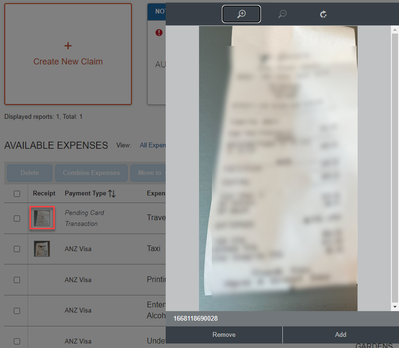- Home
- :
- Product Forums
- :
- Concur Expense Forum
- :
- No option to remove or delete a receipt from an ex...
This content from the SAP Concur Community was machine translated for your convenience. SAP does not provide any guarantee regarding the correctness or completeness of this machine translated text. View original text custom.banner_survey_translated_text
- Mute
- Subscribe
- Bookmark
- Report Inappropriate Content
No option to remove or delete a receipt from an expense
I attached a receipt to an expense on the mobile app. I would like to remove it (now using desktop app) but there is no option to remove / delete; only add.
Solved! Go to Solution.
This content from the SAP Concur Community was machine translated for your convenience. SAP does not provide any guarantee regarding the correctness or completeness of this machine translated text. View original text custom.banner_survey_translated_text
- Mute
- Subscribe
- Bookmark
- Report Inappropriate Content
Are you able to attach a screenshot of the receipt image and available options? This is how it looks for me when I open the receipt image from Available Expenses for an ExpenseIt item.
Note: if the ExpenseIt item has already been matched to a corporate card transaction then you'll need to separate them first.
This content from the SAP Concur Community was machine translated for your convenience. SAP does not provide any guarantee regarding the correctness or completeness of this machine translated text. View original text custom.banner_survey_translated_text
- Mute
- Subscribe
- Bookmark
- Report Inappropriate Content
@sheila_bengtson receipts uploaded via the mobile app can only be deleted from within the mobile app. They cannot be deleted using the Desktop version.
Thank you,
Kevin
SAP Concur Community Manager
Did this response answer your question? Be sure to select “Accept as Solution” so your fellow community members can be helped by it as well.
This content from the SAP Concur Community was machine translated for your convenience. SAP does not provide any guarantee regarding the correctness or completeness of this machine translated text. View original text custom.banner_survey_translated_text
- Mute
- Subscribe
- Bookmark
- Report Inappropriate Content
Is the expense in a report, or in Available Expenses? If in a report, have you tried moving it to Available Expenses?
The behaviour will also depend on whether or not your company has ExpenseIt or not.
This content from the SAP Concur Community was machine translated for your convenience. SAP does not provide any guarantee regarding the correctness or completeness of this machine translated text. View original text custom.banner_survey_translated_text
- Mute
- Subscribe
- Bookmark
- Report Inappropriate Content
Thank you. It’s in an expense report. I did remove the expense from the report and it went back to available expenses. However, when I moved it back into the report, the receipt was still attached to it.
We do have ExpenseIt.
Please let me know if you have other ideas.
Thanks!
This content from the SAP Concur Community was machine translated for your convenience. SAP does not provide any guarantee regarding the correctness or completeness of this machine translated text. View original text custom.banner_survey_translated_text
- Mute
- Subscribe
- Bookmark
- Report Inappropriate Content
<deleted>
This content from the SAP Concur Community was machine translated for your convenience. SAP does not provide any guarantee regarding the correctness or completeness of this machine translated text. View original text custom.banner_survey_translated_text
- Mute
- Subscribe
- Bookmark
- Report Inappropriate Content
When it is in Available Expenses, if you click on the receipt image it should have Remove and Add as the options.
This content from the SAP Concur Community was machine translated for your convenience. SAP does not provide any guarantee regarding the correctness or completeness of this machine translated text. View original text custom.banner_survey_translated_text
- Mute
- Subscribe
- Bookmark
- Report Inappropriate Content
The only option is "Open". Remove and Add are not shown as options. Thanks
This content from the SAP Concur Community was machine translated for your convenience. SAP does not provide any guarantee regarding the correctness or completeness of this machine translated text. View original text custom.banner_survey_translated_text
- Mute
- Subscribe
- Bookmark
- Report Inappropriate Content
Are you able to attach a screenshot of the receipt image and available options? This is how it looks for me when I open the receipt image from Available Expenses for an ExpenseIt item.
Note: if the ExpenseIt item has already been matched to a corporate card transaction then you'll need to separate them first.
This content from the SAP Concur Community was machine translated for your convenience. SAP does not provide any guarantee regarding the correctness or completeness of this machine translated text. View original text custom.banner_survey_translated_text
- Mute
- Subscribe
- Bookmark
- Report Inappropriate Content
I figured out how to separate the ExpenseIt item from the matched corporate card transaction, and that's what I needed. Thanks!
This content from the SAP Concur Community was machine translated for your convenience. SAP does not provide any guarantee regarding the correctness or completeness of this machine translated text. View original text custom.banner_survey_translated_text
- Mute
- Subscribe
- Bookmark
- Report Inappropriate Content
Hi can you let me know how you separated the receipt from the card transaction please
This content from the SAP Concur Community was machine translated for your convenience. SAP does not provide any guarantee regarding the correctness or completeness of this machine translated text. View original text custom.banner_survey_translated_text
- Mute
- Subscribe
- Bookmark
- Report Inappropriate Content
@sheila_bengtson receipts uploaded via the mobile app can only be deleted from within the mobile app. They cannot be deleted using the Desktop version.
Thank you,
Kevin
SAP Concur Community Manager
Did this response answer your question? Be sure to select “Accept as Solution” so your fellow community members can be helped by it as well.
This content from the SAP Concur Community was machine translated for your convenience. SAP does not provide any guarantee regarding the correctness or completeness of this machine translated text. View original text custom.banner_survey_translated_text
- Mute
- Subscribe
- Bookmark
- Report Inappropriate Content
For those of us who are managing the expenses with the employees, this isn't a real helpful thing. If the employee accidentally attaches the receipt to a transaction in their app, then I have to try and figure out how to separate it in a cumbersome way. Not really liking this update to Concur. It is much more time consuming for us Admin people trying to finish out reports for end of month.
This content from the SAP Concur Community was machine translated for your convenience. SAP does not provide any guarantee regarding the correctness or completeness of this machine translated text. View original text custom.banner_survey_translated_text
- Mute
- Subscribe
- Bookmark
- Report Inappropriate Content
That is really an inconvenient option for us Administrators trying to finalize our reports and the employee has attached the receipt to the wrong transaction. I have to take a screenshot or download the wrong receipt to attach to the correct one and then add a 2nd correct receipt to the original transaction.
This content from the SAP Concur Community was machine translated for your convenience. SAP does not provide any guarantee regarding the correctness or completeness of this machine translated text. View original text custom.banner_survey_translated_text
- Mute
- Subscribe
- Bookmark
- Report Inappropriate Content
Not sure who's bright idea that was! I run into this ordeal very often as an administrator too. It is very inconvenient because most of my users are on the mobile app, but not me as the admin. If the expense was matched with a corporate card and added to a report, it has to be removed from the report before it can be separated. Then if you delete the mobile creation that was matched, the receipt does not always go to Available receipts. It is completely gone sometimes. Lately, I try to save the receipt to the computer first, in case of the unfortunate case. I think any expense which has a receipt attached is deleted, the receipt should stay within Concur not also be deleted.
This content from the SAP Concur Community was machine translated for your convenience. SAP does not provide any guarantee regarding the correctness or completeness of this machine translated text. View original text custom.banner_survey_translated_text
- Mute
- Subscribe
- Bookmark
- Report Inappropriate Content
Not quite right,
Receipts attached to Corporate Card transactions cannot be simply removed.
I have this issue as well and cannot resolve it as an end user, I'll have to ask Admin help.
For the Admins reading this, I found the following option:
1. Move the expense in a claim.
2. In the claim view select Manage Receipts -> Manage Attachments
3. You can then PERMANENTLY delete the incorrect receipt that was linked with the transaction (allegedly, does not remove the receipt when I tried, but still creates an Audit log for it).
Note that most likely this receipt will be required for the correct transaction (if not already in your list it probably is from a day or two ago and the card transaction hasn't been cleared and added to Concur yet). I'd keep a copy of it to be safe.
Hope this helps.
This content from the SAP Concur Community was machine translated for your convenience. SAP does not provide any guarantee regarding the correctness or completeness of this machine translated text. View original text custom.banner_survey_translated_text
- Mute
- Subscribe
- Bookmark
- Report Inappropriate Content
I honestly don't remember but I think I vaguely recall maybe deleting the receipt in the mobile app (and later adding the receipt back on it's own).