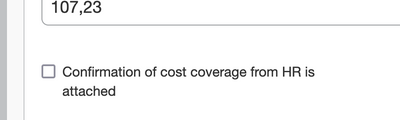- Home
- :
- Forums
- :
- Concur Expense
- :
- Re: Missing Receipt option is not available
This content from the SAP Concur Community was machine translated for your convenience. SAP does not provide any guarantee regarding the correctness or completeness of this machine translated text. View original text custom.banner_survey_translated_text
- Mute
- Subscribe
- Bookmark
- Report Inappropriate Content
Missing Receipt option is not available
Hi all,
In my SAP Concur account there's no option to select/enter a Missing Receipt Declaration under the menu Manage Receipts (the expense is selected). Instead there's only the option Manage Attachments. The issue occurs on both Microsoft EDGE v99.0.1150.36 (64-bit) and Google Chrome v100.0.4896.75 (64-bit) browsers in Win10. I checked my user settings to see if this option must be enabled, but it's not the case. Even the Concur App on IOS has no option for adding a Missing Receipt Declaration. If the software can show a message for adding an affidavit, why is it not programmed to show the option/link in that alert message? Please help me to enter an affidavit for a missing receipt.
Thank you and cheers,
T-Raka
Solved! Go to Solution.
This content from the SAP Concur Community was machine translated for your convenience. SAP does not provide any guarantee regarding the correctness or completeness of this machine translated text. View original text custom.banner_survey_translated_text
- Mute
- Subscribe
- Bookmark
- Report Inappropriate Content
@T-Raka I have good news, bad news and worse news.
Good news: You aren't doing anything wrong and it is not a browser issue.
Bad news: Your company set up this rule that flags any line item where a receipt is required with this red exception to remind you to attach a missing receipt declaration when you don't have a receipt. Therefore making you think you can use the Missing Receipt Declaration option.
Worse news: Your company did not turn on the Missing Receipt Declaration option.
So, if you do not have a receipt for the expense you might just need to write up your own declaration as to why you don't have a receipt, save it as a pdf or go to your bank statement and screenshot the charge and attach that as your receipt.
Thank you,
Kevin Dorsey
SAP Concur Community Manager
Did this response answer your question? Be sure to select “Accept as Solution” so your fellow community members can be helped by it as well.
This content from the SAP Concur Community was machine translated for your convenience. SAP does not provide any guarantee regarding the correctness or completeness of this machine translated text. View original text custom.banner_survey_translated_text
- Mute
- Subscribe
- Bookmark
- Report Inappropriate Content
@plehpas the alert message wasn't very clear in it's wording. I believe you need to check the box shown below for each expense on your report. Try that and see if the alerts go away.
Thank you,
Kevin Dorsey
SAP Concur Community Manager
Did this response answer your question? Be sure to select “Accept as Solution” so your fellow community members can be helped by it as well.
This content from the SAP Concur Community was machine translated for your convenience. SAP does not provide any guarantee regarding the correctness or completeness of this machine translated text. View original text custom.banner_survey_translated_text
- Mute
- Subscribe
- Bookmark
- Report Inappropriate Content
Thanks @KevinD for the quick response. I ticked the above box, but it still doesn't seem to work.
This content from the SAP Concur Community was machine translated for your convenience. SAP does not provide any guarantee regarding the correctness or completeness of this machine translated text. View original text custom.banner_survey_translated_text
- Mute
- Subscribe
- Bookmark
- Report Inappropriate Content
@plehpas I looked up this rule in your site and it makes no sense to me. From what I see there is a field you are supposed to check, but that field is hidden from users. I'm sending you a private message with name to contact.
When you speak to the person, please send me what their response is on how to resolve the issue.
Thank you,
Kevin Dorsey
SAP Concur Community Manager
Did this response answer your question? Be sure to select “Accept as Solution” so your fellow community members can be helped by it as well.
This content from the SAP Concur Community was machine translated for your convenience. SAP does not provide any guarantee regarding the correctness or completeness of this machine translated text. View original text custom.banner_survey_translated_text
- Mute
- Subscribe
- Bookmark
- Report Inappropriate Content
One of my users' expense has been returned twice by Concur Auditors because (1) they were not happy with the receipt he attached originally (the amount was different than the charged amount because they gave him a discount when he paid for it that did not reflect on the receipt); and (2) they did not like our in-house "Missing Receipt Form" that we've used for years. When he goes into Manage Receipts, he gets the Missing Receipt Declaration option, however , it is grayed out and he cannot click on it. PS - A ticket has been opened.
This content from the SAP Concur Community was machine translated for your convenience. SAP does not provide any guarantee regarding the correctness or completeness of this machine translated text. View original text custom.banner_survey_translated_text
- Mute
- Subscribe
- Bookmark
- Report Inappropriate Content
@Terri54 for the discounted expense, I would suggest the user enter an explanation in the comment field to let the auditor know why there is a discrepancy in the amount entered and the receipt amount.
Some reasons the MRD might not be available are:
- A user attempting to use the Missing Receipt Declaration must be the actual owner of the report, not a delegate or proxy user.
- The Expense Type used in the entry must require a receipt. If it does not require a receipt, the MRD option is not available.
- The MRD option would not be available for expense entry indicating that a credit card transaction includes additional data.
- The credit card transaction has rich card data.
Thank you,
Kevin Dorsey
SAP Concur Community Manager
Did this response answer your question? Be sure to select “Accept as Solution” so your fellow community members can be helped by it as well.
This content from the SAP Concur Community was machine translated for your convenience. SAP does not provide any guarantee regarding the correctness or completeness of this machine translated text. View original text custom.banner_survey_translated_text
- Mute
- Subscribe
- Bookmark
- Report Inappropriate Content
Hello @KevinD Can you please advise how/where to activate Missing Receipt Declaration option?
This content from the SAP Concur Community was machine translated for your convenience. SAP does not provide any guarantee regarding the correctness or completeness of this machine translated text. View original text custom.banner_survey_translated_text
- Mute
- Subscribe
- Bookmark
- Report Inappropriate Content
@tubaolkun It is turned on using Expense Admin>Policies. Unless you have full site access, you won't be able to turn this on. You would need to submit this to SAP Concur Support.
Thank you,
Kevin Dorsey
SAP Concur Community Manager
Did this response answer your question? Be sure to select “Accept as Solution” so your fellow community members can be helped by it as well.