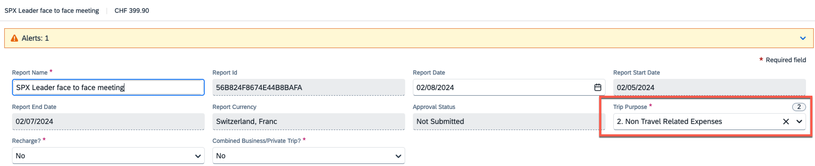- Home
- :
- Product Forums
- :
- Concur Expense Forum
- :
- Le type de frais sélectionné n'est pas autorisé po...
This content from the SAP Concur Community was machine translated for your convenience. SAP does not provide any guarantee regarding the correctness or completeness of this machine translated text. View original text custom.banner_survey_translated_text
- Mute
- Subscribe
- Bookmark
- Report Inappropriate Content
Le type de frais sélectionné n'est pas autorisé pour l'objet de votre note de frais (Trip Purpose)
Dear,
A alert is coming when I submitted my hotel expense : Le type de frais sélectionné n'est pas autorisé pour l'objet de votre note de frais (Trip Purpose)
my mission order was approved initially by my manager with this expense.
Could you please tell me how to solve it? I cannot submit my expense.
Regards
Solved! Go to Solution.
This content from the SAP Concur Community was machine translated for your convenience. SAP does not provide any guarantee regarding the correctness or completeness of this machine translated text. View original text custom.banner_survey_translated_text
- Mute
- Subscribe
- Bookmark
- Report Inappropriate Content
@RDCorneaIn you have selected Non Travel Related Expenses on the Report Header. However, you added a hotel expense to your report, which indicates you did travel. You will need to open the report, click Report Details then select Report Header. Change the field I've highlighted below.
Thank you,
Kevin
SAP Concur Community Manager
Did this response answer your question? Be sure to select “Accept as Solution” so your fellow community members can be helped by it as well.
This content from the SAP Concur Community was machine translated for your convenience. SAP does not provide any guarantee regarding the correctness or completeness of this machine translated text. View original text custom.banner_survey_translated_text
- Mute
- Subscribe
- Bookmark
- Report Inappropriate Content
@RDCorneaIn you have selected Non Travel Related Expenses on the Report Header. However, you added a hotel expense to your report, which indicates you did travel. You will need to open the report, click Report Details then select Report Header. Change the field I've highlighted below.
Thank you,
Kevin
SAP Concur Community Manager
Did this response answer your question? Be sure to select “Accept as Solution” so your fellow community members can be helped by it as well.