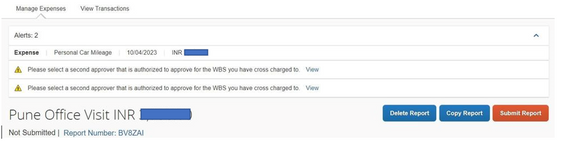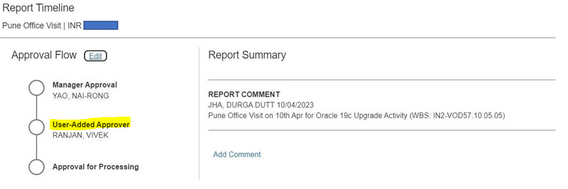- Home
- :
- Forums
- :
- Concur Expense
- :
- Getting alert to add second approver even after ad...
This content from the SAP Concur Community was machine translated for your convenience. SAP does not provide any guarantee regarding the correctness or completeness of this machine translated text. View original text custom.banner_survey_translated_text
- Mute
- Subscribe
- Bookmark
- Report Inappropriate Content
Getting alert to add second approver even after adding approver by editing the Approval Flow
After making allocation for the claim against WBS, I am getting below alert.
"Please select a second approver that is authorized to approve for the WBS you have cross charged to"
I have added WBS Approver by following the link Report Details -> Report Timeline -> Edit Approval Flow.
Even after this, above highlighted alert is still there.
Please let me know the process to remove this alert before I submit the claim.
This content from the SAP Concur Community was machine translated for your convenience. SAP does not provide any guarantee regarding the correctness or completeness of this machine translated text. View original text custom.banner_survey_translated_text
- Mute
- Subscribe
- Bookmark
- Report Inappropriate Content
@durgajha yellow colored alerts do not need to be removed. You can submit the report with yellow alerts.
Thank you,
Kevin Dorsey
SAP Concur Community Manager
Did this response answer your question? Be sure to select “Accept as Solution” so your fellow community members can be helped by it as well.
This content from the SAP Concur Community was machine translated for your convenience. SAP does not provide any guarantee regarding the correctness or completeness of this machine translated text. View original text custom.banner_survey_translated_text
- Mute
- Subscribe
- Bookmark
- Report Inappropriate Content
Manager is rejecting claim requests with yellow alerts and asking to remove it before submitting the claim. What to do now?
This content from the SAP Concur Community was machine translated for your convenience. SAP does not provide any guarantee regarding the correctness or completeness of this machine translated text. View original text custom.banner_survey_translated_text
- Mute
- Subscribe
- Bookmark
- Report Inappropriate Content
Our company has the audit rules regarding yellow & red alerts run upon submission of report. Have you attempted to submit the report again? When our employees correct issues it will clear the notice only have they submit the second time.
This content from the SAP Concur Community was machine translated for your convenience. SAP does not provide any guarantee regarding the correctness or completeness of this machine translated text. View original text custom.banner_survey_translated_text
- Mute
- Subscribe
- Bookmark
- Report Inappropriate Content
Yes, attempted to submit the report again but yellow alert is still showing. This time I have requested my manager to approve the claim and shared the snap shot to second approver added in the claim. Thereafter claim is approved by manager. But this yellow alert even after adding second approver?