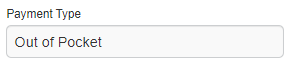- Home
- :
- Product Forums
- :
- Concur Expense Forum
- :
- Expense incorrecty labeled "out of pocket"
This content from the SAP Concur Community was machine translated for your convenience. SAP does not provide any guarantee regarding the correctness or completeness of this machine translated text. View original text custom.banner_survey_translated_text
- Mute
- Subscribe
- Bookmark
- Report Inappropriate Content
Expense incorrecty labeled "out of pocket"
I am a delegate for a few execs at my company - most of them use a corporate card & are able to upload their receipts directly into Concur, but some do not. I am having an issue where one exec booked a flight with a "central card", which they say is not a corporate card. They say they booked this through Concur - the receipt is available and attached, but the payment type is automatically listed as "out of pocket". It was not an out of pocket expense, and I'm confused as to how to get it set to the correct expense type. I am really new to this system so these types of things are not very easy to resolve on my own, any help would be greatly appreciated.
This content from the SAP Concur Community was machine translated for your convenience. SAP does not provide any guarantee regarding the correctness or completeness of this machine translated text. View original text custom.banner_survey_translated_text
- Mute
- Subscribe
- Bookmark
- Report Inappropriate Content
@mwest try this...go to the expense in question. From your post it sounds like it has been added to an expense report. If so, go to that report and drill into the entry. Look for the Payment Type field. It currently says "out of pocket". This field has a drop down arrow. Click the arrow. In the list of payment types, you could possibly see one named Company Paid. If that is available, select it. This is the payment type for this exact scenario.
Let me know what happens.
Thank you,
Kevin
SAP Concur Community Manager
Did this response answer your question? Be sure to select “Accept as Solution” so your fellow community members can be helped by it as well.

This content from the SAP Concur Community was machine translated for your convenience. SAP does not provide any guarantee regarding the correctness or completeness of this machine translated text. View original text custom.banner_survey_translated_text
- Mute
- Subscribe
- Bookmark
- Report Inappropriate Content
Hi Kevin - thanks for your reply.
Unfortunately, there is no option for a drop-down menu for Payment Type on this transaction. It has been added to a report, and was autofilled as such:
This is why I'm having the issue in the first place, no way to change the payment type. Thoughts?
This content from the SAP Concur Community was machine translated for your convenience. SAP does not provide any guarantee regarding the correctness or completeness of this machine translated text. View original text custom.banner_survey_translated_text
- Mute
- Subscribe
- Bookmark
- Report Inappropriate Content
@mwest Okay, I see the expense. This is a bit of an odd situation. The Default payment type for the Group that your exec belongs to is Cash. I'm thinking because the expense wasn't on his corporate card, the system used the default payment type or there is some incorrect setting that is applying Cash to the centrally billed card.
If you sign in to your SAP Concur account you will see a Company Notes section on the home screen. Click the Read More tab at the bottom of the section to expand it. Near the bottom of the company notes are your company's SAP Concur Help options. I would contact them. Since the Payment Type field is grayed out and "stuck" there isn't anything I can offer in the way of help, unfortunately.
Thank you,
Kevin
SAP Concur Community Manager
Did this response answer your question? Be sure to select “Accept as Solution” so your fellow community members can be helped by it as well.

This content from the SAP Concur Community was machine translated for your convenience. SAP does not provide any guarantee regarding the correctness or completeness of this machine translated text. View original text custom.banner_survey_translated_text
- Mute
- Subscribe
- Bookmark
- Report Inappropriate Content
I'm probably missing something, but is it necessary for this expense to go on this executive's Concur report, since it's not out-of-pocket and the card used is not exclusively assigned to them?
We used to have all of our corporate travel (not booked through Concur) charged to a central card. The card was "assigned" to our MD in Concur but the expense reports were done by a central Concur administrator.
This content from the SAP Concur Community was machine translated for your convenience. SAP does not provide any guarantee regarding the correctness or completeness of this machine translated text. View original text custom.banner_survey_translated_text
- Mute
- Subscribe
- Bookmark
- Report Inappropriate Content
@DeanR I would agree with you. If the expense was paid for on a centrally billed card, the user doesn't really need to report it as the centrally billed card is reconciled by someone else.
Thank you,
Kevin
SAP Concur Community Manager
Did this response answer your question? Be sure to select “Accept as Solution” so your fellow community members can be helped by it as well.