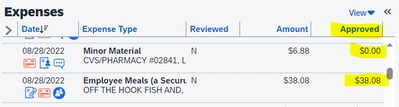- Home
- :
- Forums
- :
- Concur Expense
- :
- Expense Amount vs Approved Amount Report
This content from the SAP Concur Community was machine translated for your convenience. SAP does not provide any guarantee regarding the correctness or completeness of this machine translated text. View original text custom.banner_survey_translated_text
- Mute
- Subscribe
- Bookmark
- Report Inappropriate Content
Expense Amount vs Approved Amount Report
I am looking for a report that would show me a listing of the Expense Amount and the Approved Amount - I can find these separately but not in one report. I want to be able to search for $0 in the Approved Amount.
The employees have P-Cards that are directly reimbursed by the company - when they have personal expenses on these cards, they are expected to send payment to the company. The processor has been changing the Approved Amount in expense report lines to be able to track these. This would work if the employee was getting paid, but as this is not the case, it is not showing on our reporting, so it is missing from the journal entry that is booked. Additionally, the payment made is being credited to an account, but the charge is not being captured as it is missing from the reporting.
I want to be able to see the total of this by employee and expense type so we can make an entry to correct this.
This content from the SAP Concur Community was machine translated for your convenience. SAP does not provide any guarantee regarding the correctness or completeness of this machine translated text. View original text custom.banner_survey_translated_text
- Mute
- Subscribe
- Bookmark
- Report Inappropriate Content
@callan Hello! Hope you are having a great week!
Are you referring to how you can collect money from Personal P-Card transactions?
Remember to tag me if you respond or feel free to mark this post as Solved if you don't have further questions or comments. To tag me on your response, you click the Reply button, first thing to type is @. This should bring up the username of the person you are replying to.
Thank you,
Melanie Taufen
SAP Concur Community Moderator
Did this response answer your question? Be sure to select “Accept as Solution” so your fellow community members can be helped by it as well.
This content from the SAP Concur Community was machine translated for your convenience. SAP does not provide any guarantee regarding the correctness or completeness of this machine translated text. View original text custom.banner_survey_translated_text
- Mute
- Subscribe
- Bookmark
- Report Inappropriate Content
We used P-Cards differently than other companies might. Our employees have P-Cards in their name, but the company pays MasterCard directly, as opposed to reimbursing the employee and the employee paying MasterCard. This has caused us other issues within Concur because it seems to be the less common practice. The employees are required to submit their expenses as normal, but they have no financial responsibilities to pay the card balance.
The issue is that the employees will sometimes use their P-Card instead of their personal card, or they charge something that we do not reimburse for. They are then expected to send a check/money order to the company to cover. This is not the issue. The issue arises because our Concur Admin has been changing the Approved amount to $0.00 (see screenshot below) to allow them to track what is owed. This would be fine if we reimbursed the employees as this would be out of our reporting as well as the amount paid to the employee. However, because the company pays MasterCard we need all charge in our reporting so it will match the MasterCard billing and then we book the payment from the employee against the same general ledger account. The Concur Admin has stopped doing this, but we are missing past charges where this was done. The reporting we use will drop off anything that has a $0.00 Approved as it sees that nothing was/needs to be paid to MasterCard.
I found a report that shows me everything that was Approved as $0 (Expense Entry Analysis Details (grouped by Expense Type)), but I would have to then look up each report manually and find what should have been the charge. What would be perfect would be this report but including the original Expense amount. I have >400 lines for this year alone and may to go back to last year as well.
This content from the SAP Concur Community was machine translated for your convenience. SAP does not provide any guarantee regarding the correctness or completeness of this machine translated text. View original text custom.banner_survey_translated_text
- Mute
- Subscribe
- Bookmark
- Report Inappropriate Content
@callan I think the main challenge you are facing is whether or not the employees are always marking these expenses as personal or not. If they are marking these charges as personal, you can easily build a report that shows expenses marked this way. These expenses would show as a $0 requested.
You can easily build your own report that would show the Entry Expense Amount and the Entry Approved Amount. The entry expense amount is what the user entered. So, you could easily create a filter to show only Entry Expense Amount Items that have a $0 Entry Approved Amount.
How comfortable are you building Cognos reports?
Thank you,
Kevin Dorsey
SAP Concur Community Manager
Did this response answer your question? Be sure to select “Accept as Solution” so your fellow community members can be helped by it as well.
This content from the SAP Concur Community was machine translated for your convenience. SAP does not provide any guarantee regarding the correctness or completeness of this machine translated text. View original text custom.banner_survey_translated_text
- Mute
- Subscribe
- Bookmark
- Report Inappropriate Content
I have zero knowledge on how to build reports in Cognos - I have used other Db like Access and combined existing reports. I am not sure we have access to create new reports - so far anything new has been a ticket with Concur. I did find a report that shows me what was approved at $0, so I would only need the Amount added - Expense Entry Analysis Details (grouped by Expense Type).