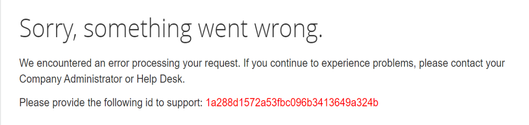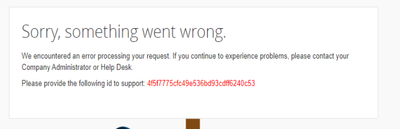- Home
- :
- Forums
- :
- Concur Expense
- :
- Re: Error with Single sign on
This content from the SAP Concur Community was machine translated for your convenience. SAP does not provide any guarantee regarding the correctness or completeness of this machine translated text. View original text custom.banner_survey_translated_text
- Mute
- Subscribe
- Bookmark
- Report Inappropriate Content
Error with Single sign on
I have two users who received the errors below.
We just enrolled into single sign-on through Azure AD.
The users had a UPN and Email that was different. We resolved that. However, they are still unable to get into Concur through single sign on. Their concur information matches their active directory information.
Their permissions are correct as well.
Does anyone have an idea what could be the cause of this and how to go about resolving this?
Thank you
- Labels:
-
Help
This content from the SAP Concur Community was machine translated for your convenience. SAP does not provide any guarantee regarding the correctness or completeness of this machine translated text. View original text custom.banner_survey_translated_text
- Mute
- Subscribe
- Bookmark
- Report Inappropriate Content
@jpaetsch87 Thank you for posting in the SAP Concur Community. Often this error is fixed after the user closes his SAP Concur window and try to login again. If this doesn't work, you can also ask the affected users to clear their cache, close the browser and then try again.
If the issue still exists, please submit a case with SAP Concur Support, provide the user's login ID, and screenshot of the error with the correlation ID visible for further investigation.
Remember to tag me if you respond or feel free to mark this post as Solved if you don't have further questions or comments. To tag me on your response, you click the Reply button, first thing to type is @. This should bring up the username of the person you are replying to.
Thank you,
Lee-Anne Dautovic
SAP Concur Community Moderator
Did this response answer your question? Be sure to select “Accept as Solution” so your fellow community members can be helped by it as well.
This content from the SAP Concur Community was machine translated for your convenience. SAP does not provide any guarantee regarding the correctness or completeness of this machine translated text. View original text custom.banner_survey_translated_text
- Mute
- Subscribe
- Bookmark
- Report Inappropriate Content
I have this same error also. I cleared cache, shut down computer and still have the same error. I called customer service and was told we don't pay for the support as an add-on, so I am trying to find someone internally to help. Would be helpful if you guys can offer any more support regarding this issue.
This content from the SAP Concur Community was machine translated for your convenience. SAP does not provide any guarantee regarding the correctness or completeness of this machine translated text. View original text custom.banner_survey_translated_text
- Mute
- Subscribe
- Bookmark
- Report Inappropriate Content
I fixed that with an easy fix. If the User Principal Name is not the same you will receive this error.
The email and UPN has to be the same for SSO to work with Concur.
This content from the SAP Concur Community was machine translated for your convenience. SAP does not provide any guarantee regarding the correctness or completeness of this machine translated text. View original text custom.banner_survey_translated_text
- Mute
- Subscribe
- Bookmark
- Report Inappropriate Content
@tanyawilson I will send you a private message with your Admin's contact info.
Remember to tag me if you respond or feel free to mark this post as Solved if you don't have further questions or comments. To tag me on your response, you click the Reply button, first thing to type is @. This should bring up the username of the person you are replying to.
Thank you,
Melanie Taufen
SAP Concur Community Moderator
Did this response answer your question? Be sure to select “Accept as Solution” so your fellow community members can be helped by it as well.
This content from the SAP Concur Community was machine translated for your convenience. SAP does not provide any guarantee regarding the correctness or completeness of this machine translated text. View original text custom.banner_survey_translated_text
- Mute
- Subscribe
- Bookmark
- Report Inappropriate Content
I know this may seem basic, but we have Azure also, and had some users not familiar with using it, since we were previously using the Concur password, but make sure they are selecting Azure and not Password or Concur Password. We had some users doing this without even realizing it. Screenshots helped alot.
I know Azure want's user to "know" them but "SSO - Azure" I believe, would be a better label.