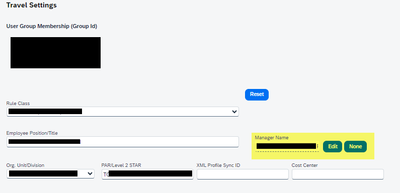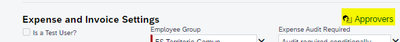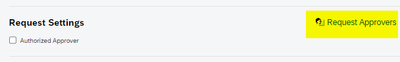- Home
- :
- Forums
- :
- Concur Expense
- :
- Error: There are no approvers defined in your work...
This content from the SAP Concur Community was machine translated for your convenience. SAP does not provide any guarantee regarding the correctness or completeness of this machine translated text. View original text custom.banner_survey_translated_text
- Mute
- Subscribe
- Bookmark
- Report Inappropriate Content
Error: There are no approvers defined in your workflow.
Hello everyone, how are you?
I am facing a problem related to report approval where the error is showing (Error: There are no approvers defined in your workflow).
The employee in question is registered on the list of authorized approvers and by cost center, yet the error persists, has anyone experienced this and given me a tip?
Thanks
Solved! Go to Solution.
This content from the SAP Concur Community was machine translated for your convenience. SAP does not provide any guarantee regarding the correctness or completeness of this machine translated text. View original text custom.banner_survey_translated_text
- Mute
- Subscribe
- Bookmark
- Report Inappropriate Content
@cjmarimo and @MelanieT Thanks for the answer, but I had already tried this procedure and the error persisted.
However, after studying the rules for a long time, I managed to identify the problem and solved it.
There are some rules about workflow that require approval step 4 for the authorized approver level, this approval level was not configured in the workflow, after inclusion the problem was resolved, thank you everyone for your time in trying to help me .
This content from the SAP Concur Community was machine translated for your convenience. SAP does not provide any guarantee regarding the correctness or completeness of this machine translated text. View original text custom.banner_survey_translated_text
- Mute
- Subscribe
- Bookmark
- Report Inappropriate Content
@MIRANDA Hi! Is this happening when you are trying to submit your expense report? Or is it another user?
Remember to tag me if you respond or feel free to mark this post as Solved if you don't have further questions or comments. To tag me on your response, you click the Reply button, first thing to type is @. This should bring up the username of the person you are replying to.
Thank you,
Melanie Taufen
SAP Concur Community Moderator
Did this response answer your question? Be sure to select “Accept as Solution” so your fellow community members can be helped by it as well.
This content from the SAP Concur Community was machine translated for your convenience. SAP does not provide any guarantee regarding the correctness or completeness of this machine translated text. View original text custom.banner_survey_translated_text
- Mute
- Subscribe
- Bookmark
- Report Inappropriate Content
Hello @MelanieT, nice to talk to you
This is happening when a user tries to approve the report of another employee linked to her hierarchy.
Note: As I mentioned, it is already registered in the list of authorized approvers and approvers by Cost Center.
Very strange
This content from the SAP Concur Community was machine translated for your convenience. SAP does not provide any guarantee regarding the correctness or completeness of this machine translated text. View original text custom.banner_survey_translated_text
- Mute
- Subscribe
- Bookmark
- Report Inappropriate Content
Hello @MIRANDA
This has happened to some employees when they have been assigned an approver before the approver has been given the approver role.
Then the approver and assigned manager section is empty in the user definition.
What we do is enter user administration and assign it manually
In "Administration-> Company Admin->User Adminstration", we select the employee and change:
Manager:
Approver Expenses/Requests:
or
BR,
cj
This content from the SAP Concur Community was machine translated for your convenience. SAP does not provide any guarantee regarding the correctness or completeness of this machine translated text. View original text custom.banner_survey_translated_text
- Mute
- Subscribe
- Bookmark
- Report Inappropriate Content
@cjmarimo and @MelanieT Thanks for the answer, but I had already tried this procedure and the error persisted.
However, after studying the rules for a long time, I managed to identify the problem and solved it.
There are some rules about workflow that require approval step 4 for the authorized approver level, this approval level was not configured in the workflow, after inclusion the problem was resolved, thank you everyone for your time in trying to help me .
This content from the SAP Concur Community was machine translated for your convenience. SAP does not provide any guarantee regarding the correctness or completeness of this machine translated text. View original text custom.banner_survey_translated_text
- Mute
- Subscribe
- Bookmark
- Report Inappropriate Content
👍