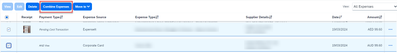- Home
- :
- Product Forums
- :
- Concur Expense Forum
- :
- Emailed receipts are not showing all relevant info...
This content from the SAP Concur Community was machine translated for your convenience. SAP does not provide any guarantee regarding the correctness or completeness of this machine translated text. View original text custom.banner_survey_translated_text
- Mute
- Subscribe
- Bookmark
- Report Inappropriate Content
Emailed receipts are not showing all relevant information
Hi, we have some hotel receipts emailed to a card holder where the info is shown within the body of the email rather than as an attachment. In the email, the invoice details are shown but when the email is sent to Concur (arrived safely), the crucial information about the expense is not shown.
We are having to resort to a hard copy print and upload each receipt/invoice.
Any ideas how we resolve this please?
Thanks
Solved! Go to Solution.
This content from the SAP Concur Community was machine translated for your convenience. SAP does not provide any guarantee regarding the correctness or completeness of this machine translated text. View original text custom.banner_survey_translated_text
- Mute
- Subscribe
- Bookmark
- Report Inappropriate Content
@KimH the emailing of receipts to receipts@concur.com is for attachments and likely the details that aren't showing is because of the format of the email itself since the details are in the body and not as an attachment.
My workaround, if this were me, would be to screenshot the body of the email with all the details and attach that as my receipt image.
Thank you,
Kevin
SAP Concur Community Manager
Did this response answer your question? Be sure to select “Accept as Solution” so your fellow community members can be helped by it as well.
This content from the SAP Concur Community was machine translated for your convenience. SAP does not provide any guarantee regarding the correctness or completeness of this machine translated text. View original text custom.banner_survey_translated_text
- Mute
- Subscribe
- Bookmark
- Report Inappropriate Content
@KimH the emailing of receipts to receipts@concur.com is for attachments and likely the details that aren't showing is because of the format of the email itself since the details are in the body and not as an attachment.
My workaround, if this were me, would be to screenshot the body of the email with all the details and attach that as my receipt image.
Thank you,
Kevin
SAP Concur Community Manager
Did this response answer your question? Be sure to select “Accept as Solution” so your fellow community members can be helped by it as well.
This content from the SAP Concur Community was machine translated for your convenience. SAP does not provide any guarantee regarding the correctness or completeness of this machine translated text. View original text custom.banner_survey_translated_text
- Mute
- Subscribe
- Bookmark
- Report Inappropriate Content
Thanks for this answer as I experience the same issue. This worked previously, and curious why this feature has been removed and this alternative option (which requires more work) is considered a solution? Are you saying this is a temp workaround until the issue is resolved and the feature returned, or is this just the way this will work since the updates? Thank you.
This content from the SAP Concur Community was machine translated for your convenience. SAP does not provide any guarantee regarding the correctness or completeness of this machine translated text. View original text custom.banner_survey_translated_text
- Mute
- Subscribe
- Bookmark
- Report Inappropriate Content
I am curious about this as well. I have seen the ExpenseIt functionality not working very well on several expenses that my employees are submitting either via receipts@concur.com or even the drag and drop of an email into the available expenses area. Receipts being emailed are coming through with the vendor as the employee and the other data seems like it may just be randomized based on some algorithm.
I agree @Kim_McMillen_BI we need to know if this is just another bandaid or if Concur is going to work on rectifying the issue. I have submitted a case and each expense I am observing I am attaching to the case so they can get this corrected. It seemed to be operating just fine in the app, and now with the added functionality on the website something is amiss.
This content from the SAP Concur Community was machine translated for your convenience. SAP does not provide any guarantee regarding the correctness or completeness of this machine translated text. View original text custom.banner_survey_translated_text
- Mute
- Subscribe
- Bookmark
- Report Inappropriate Content
Thanks @acmorgan12 for supporting the inquiry. I support a team and am a delegate for them. I have not had success in using ExpenseIt feature. The expenses always appear as pending, don't connect with the expense. Additionally, the receipt the user uploads is attached to the pending items - which then requires me to take the receipts - unattach it, find the expense and attach again. Long process. It simply does not work efficiently, so I have them turn it off. No expenseit for me!
This content from the SAP Concur Community was machine translated for your convenience. SAP does not provide any guarantee regarding the correctness or completeness of this machine translated text. View original text custom.banner_survey_translated_text
- Mute
- Subscribe
- Bookmark
- Report Inappropriate Content
@Kim_McMillen_BI wrote:The expenses always appear as pending, don't connect with the expense. Additionally, the receipt the user uploads is attached to the pending items - which then requires me to take the receipts - unattach it, find the expense and attach again.
You do not need to unattach the receipt in this situation. Instead you can select both the ExpenseIt item and the card transaction and Combine them.
Effectively you are manually performing the matching that Concur attempts to do automatically. In the example above, the automatic match failed because ExpenseIt had misread the currency from the receipt as AED instead of AUD.
This content from the SAP Concur Community was machine translated for your convenience. SAP does not provide any guarantee regarding the correctness or completeness of this machine translated text. View original text custom.banner_survey_translated_text
- Mute
- Subscribe
- Bookmark
- Report Inappropriate Content
Thanks @DearR, I had tried combining and that had not worked. The ExpenseIt just doesn't seem to work effectively when I handle expenses as a delegate. I turn it off.