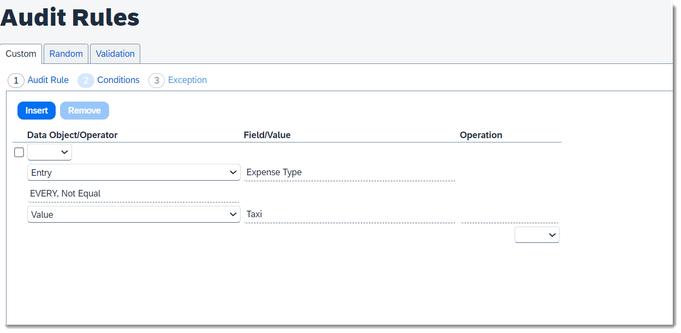- Home
- :
- Forums
- :
- Concur Expense
- :
- Re: Audit Rule - report needs to contain the speci...
This content from the SAP Concur Community was machine translated for your convenience. SAP does not provide any guarantee regarding the correctness or completeness of this machine translated text. View original text custom.banner_survey_translated_text
- Mute
- Subscribe
- Bookmark
- Report Inappropriate Content
Audit Rule
Hello
I have created the new expense type "x" and the client wants to have this expense type included in every report, which means that if the user does not include that expense type, the report cannot be sumitted. I was trying to create that audit rule but after many tries it still does not work. Anybody has an idea how to create such an rule?
Solved! Go to Solution.
This content from the SAP Concur Community was machine translated for your convenience. SAP does not provide any guarantee regarding the correctness or completeness of this machine translated text. View original text custom.banner_survey_translated_text
- Mute
- Subscribe
- Bookmark
- Report Inappropriate Content
@probconcsol I found your question to be quite intriguing, so I asked around. What you are asking is possible and as it turns out, quite easy to do. I've provide a screenshot below using Taxi as the expense type. You would just need to swap in your expense type "x" where it shows taxi. The audit rule should be built to fire on Report Submit and be sure you create the exception will level 99.
Thank you,
Kevin Dorsey
SAP Concur Community Manager
Did this response answer your question? Be sure to select “Accept as Solution” so your fellow community members can be helped by it as well.
This content from the SAP Concur Community was machine translated for your convenience. SAP does not provide any guarantee regarding the correctness or completeness of this machine translated text. View original text custom.banner_survey_translated_text
- Mute
- Subscribe
- Bookmark
- Report Inappropriate Content
@probconcsol Thanks for reaching out here. Can the user choose other expense types? Or can they only use this one expense type?
Remember to tag me if you respond or feel free to mark this post as Solved if you don't have further questions or comments. To tag me on your response, you click the Reply button, first thing to type is @. This should bring up the username of the person you are replying to.
Thank you,
Melanie Taufen
SAP Concur Community Moderator
Did this response answer your question? Be sure to select “Accept as Solution” so your fellow community members can be helped by it as well.
This content from the SAP Concur Community was machine translated for your convenience. SAP does not provide any guarantee regarding the correctness or completeness of this machine translated text. View original text custom.banner_survey_translated_text
- Mute
- Subscribe
- Bookmark
- Report Inappropriate Content
They can choose also other expense types, the point is to have in every expense report one expense type "x" and if this is not included the user should not be able to submit the report.
Thank you in advance.
This content from the SAP Concur Community was machine translated for your convenience. SAP does not provide any guarantee regarding the correctness or completeness of this machine translated text. View original text custom.banner_survey_translated_text
- Mute
- Subscribe
- Bookmark
- Report Inappropriate Content
@probconcsol I found your question to be quite intriguing, so I asked around. What you are asking is possible and as it turns out, quite easy to do. I've provide a screenshot below using Taxi as the expense type. You would just need to swap in your expense type "x" where it shows taxi. The audit rule should be built to fire on Report Submit and be sure you create the exception will level 99.
Thank you,
Kevin Dorsey
SAP Concur Community Manager
Did this response answer your question? Be sure to select “Accept as Solution” so your fellow community members can be helped by it as well.