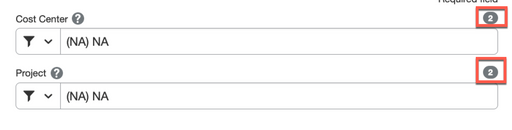- Home
- :
- Forums
- :
- Concur Expense
- :
- Allocate field doesn't displays/Recognize the depa...
This content from the SAP Concur Community was machine translated for your convenience. SAP does not provide any guarantee regarding the correctness or completeness of this machine translated text. View original text custom.banner_survey_translated_text
- Mute
- Subscribe
- Bookmark
- Report Inappropriate Content
Allocate field doesn't displays/Recognize the department/project codes,
I'm trying to allocate my latest trip expenses in more then one project, but when I go to allocate section, both of the fields, Cost Center and Project are blank and they don't accept any input of code. Does someone have a similar issue or can enlighten me how to deal with it.
Solved! Go to Solution.
This content from the SAP Concur Community was machine translated for your convenience. SAP does not provide any guarantee regarding the correctness or completeness of this machine translated text. View original text custom.banner_survey_translated_text
- Mute
- Subscribe
- Bookmark
- Report Inappropriate Content
@ARBF I looked at your expense report and here is what is happening. If you look at the screenshot below, you will see that both the Cost Center and Project fields have the number 2 above them. What this means is these fields belong to what we call a connected list. Connected lists or connected fields work this way...what you choose in the field labeled with the number 1 determines what is available to select in the field labeled with the number 2. What your company did is hide the fields that are connected to Cost Center and Project. Which means you are very limited in how you can allocate. I have to believe this was design by your company for some reason.
I would suggest speaking with your manager or provide a comment for the entries that need to be allocated so that the back office approvers can allocate for you, if allowed.
Thank you,
Kevin Dorsey
SAP Concur Community Manager
Did this response answer your question? Be sure to select “Accept as Solution” so your fellow community members can be helped by it as well.
This content from the SAP Concur Community was machine translated for your convenience. SAP does not provide any guarantee regarding the correctness or completeness of this machine translated text. View original text custom.banner_survey_translated_text
- Mute
- Subscribe
- Bookmark
- Report Inappropriate Content
@ARBF I looked at your expense report and here is what is happening. If you look at the screenshot below, you will see that both the Cost Center and Project fields have the number 2 above them. What this means is these fields belong to what we call a connected list. Connected lists or connected fields work this way...what you choose in the field labeled with the number 1 determines what is available to select in the field labeled with the number 2. What your company did is hide the fields that are connected to Cost Center and Project. Which means you are very limited in how you can allocate. I have to believe this was design by your company for some reason.
I would suggest speaking with your manager or provide a comment for the entries that need to be allocated so that the back office approvers can allocate for you, if allowed.
Thank you,
Kevin Dorsey
SAP Concur Community Manager
Did this response answer your question? Be sure to select “Accept as Solution” so your fellow community members can be helped by it as well.
This content from the SAP Concur Community was machine translated for your convenience. SAP does not provide any guarantee regarding the correctness or completeness of this machine translated text. View original text custom.banner_survey_translated_text
- Mute
- Subscribe
- Bookmark
- Report Inappropriate Content
Thank you Kevin, very helpful, makes sense for me now. I'll open a ticket with your suggestion to know if I can proceed with only a comment asking to allocate in the right Project code. I find no one that can confirm this to me in the company.
This content from the SAP Concur Community was machine translated for your convenience. SAP does not provide any guarantee regarding the correctness or completeness of this machine translated text. View original text custom.banner_survey_translated_text
- Mute
- Subscribe
- Bookmark
- Report Inappropriate Content
Hi Kevin
I need to add more cost centers into our allocate drop down list. I have a 5 at the top of my drop down. How do I add more cost centers for selection please?
Thanks, Wendy