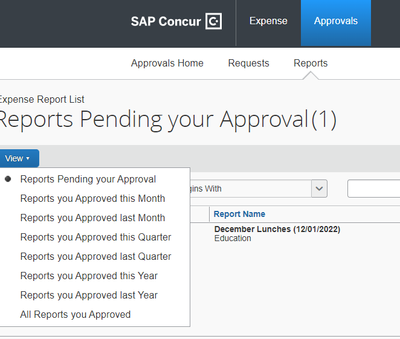- Home
- :
- Product Forums
- :
- Concur Expense Forum
- :
- Accessing past reports
This content from the SAP Concur Community was machine translated for your convenience. SAP does not provide any guarantee regarding the correctness or completeness of this machine translated text. View original text custom.banner_survey_translated_text
- Mute
- Subscribe
- Bookmark
- Report Inappropriate Content
Accessing past reports
Has anyone else noticed that when trying to find past reports that the "All Reports" selection is missing? At times I am asked to review past reports for auditing and this is time consuming when you have to go thru this Date Range step. And once you do that, the report list does not stay up and you have to go back and do it all over. This increases the admin time needed to do the required function. By the way, the selected report list does not stay up for any of the choices so once you select the report to view, you will need to go over the same steps to get to the same place and view another report.
In the previous UI, the list of reports stayed up until you changed the selection or went out of the manage reports tab. While I now can use the browser back arrow and go back to the list, it does not help if you click on Manage reports because that cancels the selection. At this point it is annoying since I want 2021, but last year is now 2022. Just venting that it makes it more difficult to look back at reports for audits.
Agfa
- Labels:
-
Configuration
-
NextGen UI
This content from the SAP Concur Community was machine translated for your convenience. SAP does not provide any guarantee regarding the correctness or completeness of this machine translated text. View original text custom.banner_survey_translated_text
- Mute
- Subscribe
- Bookmark
- Report Inappropriate Content
YES, this is such a headache! It makes it so much more difficult to go back and review someone's reports, and I really wish the previous option to see all reports would be added again. Even if you opt for the date range, the calendars never work correctly, and I end up having to type the date in every time. And the fact that you have to start over every single time is infuriating when trying to review multiple reports.
This content from the SAP Concur Community was machine translated for your convenience. SAP does not provide any guarantee regarding the correctness or completeness of this machine translated text. View original text custom.banner_survey_translated_text
- Mute
- Subscribe
- Bookmark
- Report Inappropriate Content
have you clicked on this screen?
This content from the SAP Concur Community was machine translated for your convenience. SAP does not provide any guarantee regarding the correctness or completeness of this machine translated text. View original text custom.banner_survey_translated_text
- Mute
- Subscribe
- Bookmark
- Report Inappropriate Content
I am not looking at reports I approved, but auditing other employee accounts due tounsubmitted charges in their accounts. That screen is only for my approvals.
Agfa