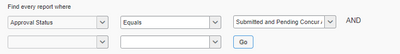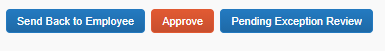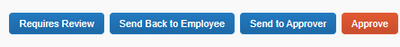- Home
- :
- Forums
- :
- Concur Expense
- :
- How do I push reports through to Audit Review?
This content from the SAP Concur Community was machine translated for your convenience. SAP does not provide any guarantee regarding the correctness or completeness of this machine translated text. View original text custom.banner_survey_translated_text
- Mute
- Subscribe
- Bookmark
- Report Inappropriate Content
How do I push reports through to Audit Review?
Hi, Apparently as Admin, I can push reports through if they get stuck for Audit Review or approvals...but how/where do I do this?
Solved! Go to Solution.
This content from the SAP Concur Community was machine translated for your convenience. SAP does not provide any guarantee regarding the correctness or completeness of this machine translated text. View original text custom.banner_survey_translated_text
- Mute
- Subscribe
- Bookmark
- Report Inappropriate Content
Hello there,
Do you have the "Processor" permission? If so, on the processing page, there is an option to "Find Every Report Where" and as below, you can search for reports that are stuck with Concur Audit or a manager depending on status.
Once you have that list, click on any of those reports, and these options should show in the upper right:
You would "Approve" this to skip the Audit step and move this report on to the next part of the workflow. Also, once the report is at the final workflow level, usually the final processor has the below options, allowing them to Send to Approver and put a note into the person they send it to:
I hope this helps,
Travel and Expense System Administrator
This content from the SAP Concur Community was machine translated for your convenience. SAP does not provide any guarantee regarding the correctness or completeness of this machine translated text. View original text custom.banner_survey_translated_text
- Mute
- Subscribe
- Bookmark
- Report Inappropriate Content
Hello there,
Do you have the "Processor" permission? If so, on the processing page, there is an option to "Find Every Report Where" and as below, you can search for reports that are stuck with Concur Audit or a manager depending on status.
Once you have that list, click on any of those reports, and these options should show in the upper right:
You would "Approve" this to skip the Audit step and move this report on to the next part of the workflow. Also, once the report is at the final workflow level, usually the final processor has the below options, allowing them to Send to Approver and put a note into the person they send it to:
I hope this helps,
Travel and Expense System Administrator
This content from the SAP Concur Community was machine translated for your convenience. SAP does not provide any guarantee regarding the correctness or completeness of this machine translated text. View original text custom.banner_survey_translated_text
- Mute
- Subscribe
- Bookmark
- Report Inappropriate Content
Thanks so much for your help Jessica!