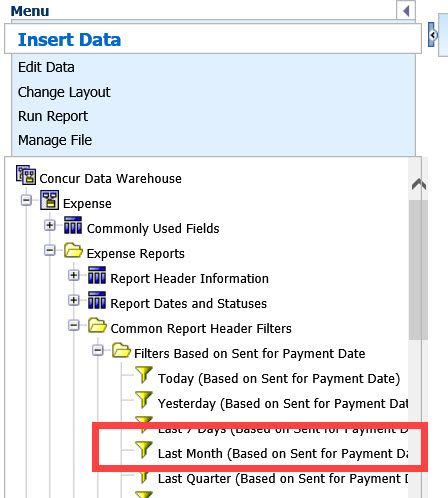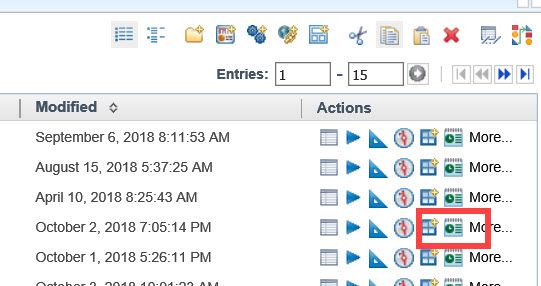- Home
- :
- Product Forums
- :
- Concur Travel
- :
- How do I schedule a report to run each month for l...
This content from the SAP Concur Community was machine translated for your convenience. SAP does not provide any guarantee regarding the correctness or completeness of this machine translated text. View original text custom.banner_survey_translated_text
- Mute
- Subscribe
- Bookmark
- Report Inappropriate Content
How do I schedule a report to run each month for last month's data?
Need to know exactly where in Intelligence this is done.
This content from the SAP Concur Community was machine translated for your convenience. SAP does not provide any guarantee regarding the correctness or completeness of this machine translated text. View original text custom.banner_survey_translated_text
- Mute
- Subscribe
- Bookmark
- Report Inappropriate Content
Hello there. Although I don't like to assume things, I'm going to assume you have some Cognos experience.
To schedule a report for last month's data, you need to build out your report and be sure that Sent for Payment Date is one of the data items on your report. Then be sure to go into the Common Report Header Filters folder. Look for a folder labeled Filters Based on Sent for Payment Date. Expand that folder, then select the Last Month filter. This will ensure the report you run only pulls data from the previous month.
Once you have created the report and saved it in your My Folders, go to your My Folders and look for the icon below:
This will take you to the scheduling screen. On the scheduling screen, be sure the setting look like the following:
This should be what you are looking for.
Kevin
Thank you,
Kevin
SAP Concur Community Manager
Did this response answer your question? Be sure to select “Accept as Solution” so your fellow community members can be helped by it as well.