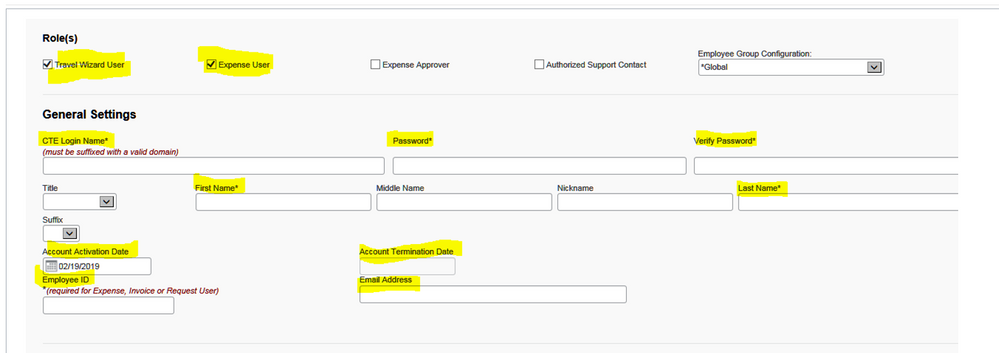- Home
- :
- Forums
- :
- Concur Travel
- :
- How to view the list of objects and backend values...
This content from the SAP Concur Community was machine translated for your convenience. SAP does not provide any guarantee regarding the correctness or completeness of this machine translated text. View original text custom.banner_survey_translated_text
- Mute
- Subscribe
- Bookmark
- Report Inappropriate Content
How to view the list of objects and backend values of the fields?
I have a web service admin access for Concur Test instance. I do not know how to enable "Travel Wizard user" on the user profile page( the checkbox which comes at the top when we open a user profile, Please refer the screenshot).
How to know the list of API tags for each object in Concur & corresponding backend value for the fields on those objects?
Some of the fields of my interest are rule_class, manager, account activation date.
Any help is appreciated
This content from the SAP Concur Community was machine translated for your convenience. SAP does not provide any guarantee regarding the correctness or completeness of this machine translated text. View original text custom.banner_survey_translated_text
- Mute
- Subscribe
- Bookmark
- Report Inappropriate Content
Hi @Nithesh
Have you had a chance to look through our SAP Concur Developer Center? This has a wealth of information when it comes to APIs and anything development. It might have some more info on this topic.
Best,
Ashley Bragg
SAP Concur - Community Manager
Did this response answer your question? Be sure to select “Accept as Solution” so your fellow community members can be helped by it as well.