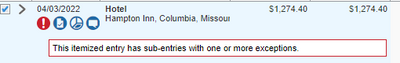- Home
- :
- Product Forums
- :
- Concur Expense
- :
- Re: "This expense cannot be submitted until it is ...
This content from the SAP Concur Community was machine translated for your convenience. SAP does not provide any guarantee regarding the correctness or completeness of this machine translated text. View original text custom.banner_survey_translated_text
- Mute
- Subscribe
- Bookmark
- Report Inappropriate Content
"This expense cannot be submitted until it is matched to an imported card transaction" strikes back
I used Avis on my business trip twice and hence I got two $0 entries saying "Pending Card Transaction" and erroring out with "This expense cannot be submitted until it is matched to an imported card transaction. If this was not paid for via card, you may edit the payment type of the expense to reflect the actual payment method."
For one of them, there is an entry on my company card with exactly the same date and a valid, non-zero charge. Not sure why there were 2 entries, but I combined the two, thinking that's what the error message meant by "matched to an imported card transaction". The errors message persists.
The other one has been paid via my personal card, so not sure why the $0 one even popped up on my company card. Not sure how to expense those now... Please advise.
Solved! Go to Solution.
This content from the SAP Concur Community was machine translated for your convenience. SAP does not provide any guarantee regarding the correctness or completeness of this machine translated text. View original text custom.banner_survey_translated_text
- Mute
- Subscribe
- Bookmark
- Report Inappropriate Content
@nowiesz I looked at your expense report and I looked up your assigned corporate card. Don't worry, I can only see the last four digits.
The AVIS expense that still shows the red exception that was in San Francisco has the payment made by a card ending in 6691, which is not the last four digits of your assigned card. This leads me to believe that your company uses either direct billing for AVIS that goes on this card or the 6691 card is what we call a ghost card.
Either way, your corporate card wasn't charged for the one AVIS expense. So, what you can do is delete the AVIS item that shows $0 off the report because you paid on your personal card. The other AVIS item that shows $500, is just the reservation or itinerary item, as we call it. That can be deleted off the report as well.
The way SAP Concur is set up, is that your travel bookings, Air, Car and Hotel feed over to Concur Expense, that is why those items are there.
I hope this helps.
Thank you,
Kevin
SAP Concur Community Manager
Did this response answer your question? Be sure to select “Accept as Solution” so your fellow community members can be helped by it as well.
This content from the SAP Concur Community was machine translated for your convenience. SAP does not provide any guarantee regarding the correctness or completeness of this machine translated text. View original text custom.banner_survey_translated_text
- Mute
- Subscribe
- Bookmark
- Report Inappropriate Content
@nowiesz I looked at your expense report and I looked up your assigned corporate card. Don't worry, I can only see the last four digits.
The AVIS expense that still shows the red exception that was in San Francisco has the payment made by a card ending in 6691, which is not the last four digits of your assigned card. This leads me to believe that your company uses either direct billing for AVIS that goes on this card or the 6691 card is what we call a ghost card.
Either way, your corporate card wasn't charged for the one AVIS expense. So, what you can do is delete the AVIS item that shows $0 off the report because you paid on your personal card. The other AVIS item that shows $500, is just the reservation or itinerary item, as we call it. That can be deleted off the report as well.
The way SAP Concur is set up, is that your travel bookings, Air, Car and Hotel feed over to Concur Expense, that is why those items are there.
I hope this helps.
Thank you,
Kevin
SAP Concur Community Manager
Did this response answer your question? Be sure to select “Accept as Solution” so your fellow community members can be helped by it as well.
This content from the SAP Concur Community was machine translated for your convenience. SAP does not provide any guarantee regarding the correctness or completeness of this machine translated text. View original text custom.banner_survey_translated_text
- Mute
- Subscribe
- Bookmark
- Report Inappropriate Content
Thanks a lot for looking into this Kevin.
> red exception that was in San Francisco has the payment made by a card ending in 6691
Hmmm, I think that one was in Seattle. And btw x6691 is my personal card.
Let's tackle them one by one, to avoid confusion. Let's start with the $500.29 one, in San Francisco. These were two items, one at $0 and one at $500.29, but I merged them. Is there a way to unmerge them? I don't think deleting is the right option, because it is an actual charge that matches the final bill.
Thanks,
Bartek
This content from the SAP Concur Community was machine translated for your convenience. SAP does not provide any guarantee regarding the correctness or completeness of this machine translated text. View original text custom.banner_survey_translated_text
- Mute
- Subscribe
- Bookmark
- Report Inappropriate Content
NVM, I moved the line back to available expenses and that unmerged the entries. That allowed me to delete the $0 expenses.
This content from the SAP Concur Community was machine translated for your convenience. SAP does not provide any guarantee regarding the correctness or completeness of this machine translated text. View original text custom.banner_survey_translated_text
- Mute
- Subscribe
- Bookmark
- Report Inappropriate Content
trying to submit my expense report, but it saying