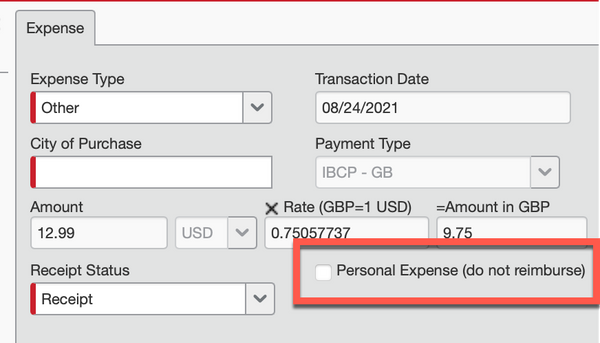- Home
- :
- Forums
- :
- Concur Expense
- :
- Withdraw a credit card expense
This content from the SAP Concur Community was machine translated for your convenience. SAP does not provide any guarantee regarding the correctness or completeness of this machine translated text. View original text custom.banner_survey_translated_text
- Mute
- Subscribe
- Bookmark
- Report Inappropriate Content
Withdraw a credit card expense
Dear Sirs,
I need to withdraw an expenses on my manager's expense report.
Amazon had wrongly charged it to my manager's expense report and then refunded, so my manager doesn't need any reimbursement.
How can I delete this expense on her expense report in Concur?
- Labels:
-
Best Practices
-
Help
-
How To
This content from the SAP Concur Community was machine translated for your convenience. SAP does not provide any guarantee regarding the correctness or completeness of this machine translated text. View original text custom.banner_survey_translated_text
- Mute
- Subscribe
- Bookmark
- Report Inappropriate Content
@elisaoldrini to delete it from the expense report, just open the report and then click the little checkbox to the left of the line item. This will activate the Delete button. However, deleting from the report puts the card charge back into the Available Expenses section in your manager's account.
Are you wanting to delete the transaction completely from your manager's account so it is no longer there? If so, your company doesn't allow this (I checked). So, to ensure your manager doesn't get reimbursed for the charge, keep it on the expense report and use the Personal Expense (do not reimburse) checkbox to mark it as personal. See screenshot below. You may want to wait until your manager has more company card expenses. Your company might not allow a zero amount expense report to be submitted. However, you can try and submit this single expense and see if the system allows it.
Thank you,
Kevin Dorsey
SAP Concur Community Manager
Did this response answer your question? Be sure to select “Accept as Solution” so your fellow community members can be helped by it as well.