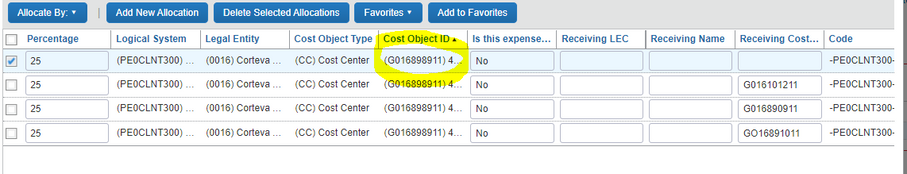- Home
- :
- Forums
- :
- Concur Expense
- :
- Using multiple Cost Object IDs in one expense repo...
This content from the SAP Concur Community was machine translated for your convenience. SAP does not provide any guarantee regarding the correctness or completeness of this machine translated text. View original text custom.banner_survey_translated_text
- Mute
- Subscribe
- Bookmark
- Report Inappropriate Content
Using multiple Cost Object IDs in one expense report
When processing an expense report, I need to be distributed the expense across three different cost object ids. On the header page, it lists only one. When I'm in the expense report doing my allocation, the cost id from the header page is the default without any options to change it.
If I add another line, the expense is still under the default cost object id. So how can I have multiple ones in one report? In my group, there are four different cost objects.
Solved! Go to Solution.
This content from the SAP Concur Community was machine translated for your convenience. SAP does not provide any guarantee regarding the correctness or completeness of this machine translated text. View original text custom.banner_survey_translated_text
- Mute
- Subscribe
- Bookmark
- Report Inappropriate Content
@CEoppolo when you add an allocation line, it defaults to the selections of the first line, however all of the fields will be active and editable. You just need to then click in the Cost Object field to change it.
Thank you,
Kevin Dorsey
SAP Concur Community Manager
Did this response answer your question? Be sure to select “Accept as Solution” so your fellow community members can be helped by it as well.
This content from the SAP Concur Community was machine translated for your convenience. SAP does not provide any guarantee regarding the correctness or completeness of this machine translated text. View original text custom.banner_survey_translated_text
- Mute
- Subscribe
- Bookmark
- Report Inappropriate Content
@CEoppolo when you add an allocation line, it defaults to the selections of the first line, however all of the fields will be active and editable. You just need to then click in the Cost Object field to change it.
Thank you,
Kevin Dorsey
SAP Concur Community Manager
Did this response answer your question? Be sure to select “Accept as Solution” so your fellow community members can be helped by it as well.
This content from the SAP Concur Community was machine translated for your convenience. SAP does not provide any guarantee regarding the correctness or completeness of this machine translated text. View original text custom.banner_survey_translated_text
- Mute
- Subscribe
- Bookmark
- Report Inappropriate Content
Unfortunately, that is how it worked before the system was updated. Now, the field doesn't allow an edit. So the first row in this screenshot shows the cost center that was the default from the header page. The number at the end of the row under receiving reflects the different cost codes needed for the allocation.