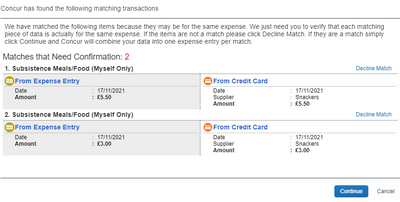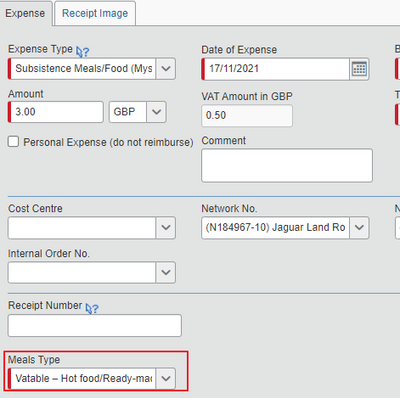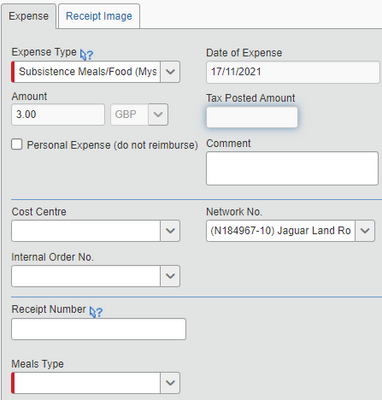- Home
- :
- Product Forums
- :
- Concur Expense
- :
- Re: Meals type reset
This content from the SAP Concur Community was machine translated for your convenience. SAP does not provide any guarantee regarding the correctness or completeness of this machine translated text. View original text custom.banner_survey_translated_text
- Mute
- Subscribe
- Bookmark
- Report Inappropriate Content
Meals type reset
Hello,
I'm having an issue that the "Meals Type" section always resets after joining a credit card transaction to a expense, anyone else or is there a fix?
Solved! Go to Solution.
This content from the SAP Concur Community was machine translated for your convenience. SAP does not provide any guarantee regarding the correctness or completeness of this machine translated text. View original text custom.banner_survey_translated_text
- Mute
- Subscribe
- Bookmark
- Report Inappropriate Content
@MarinM The Meal Type field is a custom field set up by your company, it is not an out of the box field that SAP Concur uses. Since it is a custom field, it will always come up as blank because that is the way it is set up. The other option would be for your site admin to choose a default Meal Type to appear here, but then you would likely have to manually change the meal type if the default isn't what you need.
If you know who your company's site administrators are, this would be feedback you could provide to them.
Thank you,
Kevin
SAP Concur Community Manager
Did this response answer your question? Be sure to select “Accept as Solution” so your fellow community members can be helped by it as well.
This content from the SAP Concur Community was machine translated for your convenience. SAP does not provide any guarantee regarding the correctness or completeness of this machine translated text. View original text custom.banner_survey_translated_text
- Mute
- Subscribe
- Bookmark
- Report Inappropriate Content
Some pictures to show what I mean. It's becoming very tedious to go through every transaction and the re-selecting the meal type after joining it to a company credit card transaction.
This content from the SAP Concur Community was machine translated for your convenience. SAP does not provide any guarantee regarding the correctness or completeness of this machine translated text. View original text custom.banner_survey_translated_text
- Mute
- Subscribe
- Bookmark
- Report Inappropriate Content
@MarinM The Meal Type field is a custom field set up by your company, it is not an out of the box field that SAP Concur uses. Since it is a custom field, it will always come up as blank because that is the way it is set up. The other option would be for your site admin to choose a default Meal Type to appear here, but then you would likely have to manually change the meal type if the default isn't what you need.
If you know who your company's site administrators are, this would be feedback you could provide to them.
Thank you,
Kevin
SAP Concur Community Manager
Did this response answer your question? Be sure to select “Accept as Solution” so your fellow community members can be helped by it as well.