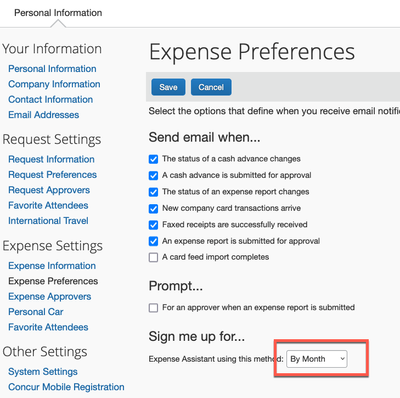- Home
- :
- Forums
- :
- Concur Expense
- :
- How to turn off automatic groupings?
This content from the SAP Concur Community was machine translated for your convenience. SAP does not provide any guarantee regarding the correctness or completeness of this machine translated text. View original text custom.banner_survey_translated_text
- Mute
- Subscribe
- Bookmark
- Report Inappropriate Content
How to turn off automatic groupings?
Hi there, wondering if anyone can help. My corporate Concur account has started automatically grouping my expenses into random reports, without me even being logged in. I work for a large organisation and we pay for things under multiple different codes, I don't want to submit random groups of expenses! Does anyone know how to turn this off and get it to revert to normal (i.e. manual) uploads to reports? Thanks in advance!
This content from the SAP Concur Community was machine translated for your convenience. SAP does not provide any guarantee regarding the correctness or completeness of this machine translated text. View original text custom.banner_survey_translated_text
- Mute
- Subscribe
- Bookmark
- Report Inappropriate Content
@Chantal sounds like you are speaking about Expense Assistant. Go to Profile>Profile Settings when logged in to SAP Concur. Select Expense Preferences under Expense Settings on the left side of the screen. See screenshot for where to turn this off. Change By Month to None. Don't forget to click Save. Bam!
Thank you,
Kevin Dorsey
SAP Concur Community Manager
Did this response answer your question? Be sure to select “Accept as Solution” so your fellow community members can be helped by it as well.
This content from the SAP Concur Community was machine translated for your convenience. SAP does not provide any guarantee regarding the correctness or completeness of this machine translated text. View original text custom.banner_survey_translated_text
- Mute
- Subscribe
- Bookmark
- Report Inappropriate Content
Thanks so much Kevin! Super helpful and prompt response 🙂