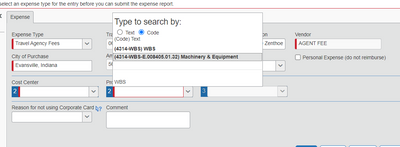- Home
- :
- Product Forums
- :
- Concur Expense
- :
- Finding a Project Code
This content from the SAP Concur Community was machine translated for your convenience. SAP does not provide any guarantee regarding the correctness or completeness of this machine translated text. View original text custom.banner_survey_translated_text
- Mute
- Subscribe
- Bookmark
- Report Inappropriate Content
Finding a Project Code
When I am doing an Expense Report three charges are to go against a project and it is Project Code E-016661 and I cannot find it. My only options are on the screen print below so help please and thank you.
This content from the SAP Concur Community was machine translated for your convenience. SAP does not provide any guarantee regarding the correctness or completeness of this machine translated text. View original text custom.banner_survey_translated_text
- Mute
- Subscribe
- Bookmark
- Report Inappropriate Content
@Chapmanl so, the little numbers in the fields indicate that these fields are connected. Meaning, what you choose in field 1 determines what is available to choose in Field 2 and so on. Since you don't have anything selected in Field 2 Cost Center, you will not see the choices for Field 3.
Also, the red bar in the field indicates a mandatory field. Fill out fields 1 and 2 then you should be able to find your Project code. Keep in mind, you need to choose a cost center that is related to the Project you are looking for.
Thank you,
Kevin
SAP Concur Community Manager
Did this response answer your question? Be sure to select “Accept as Solution” so your fellow community members can be helped by it as well.