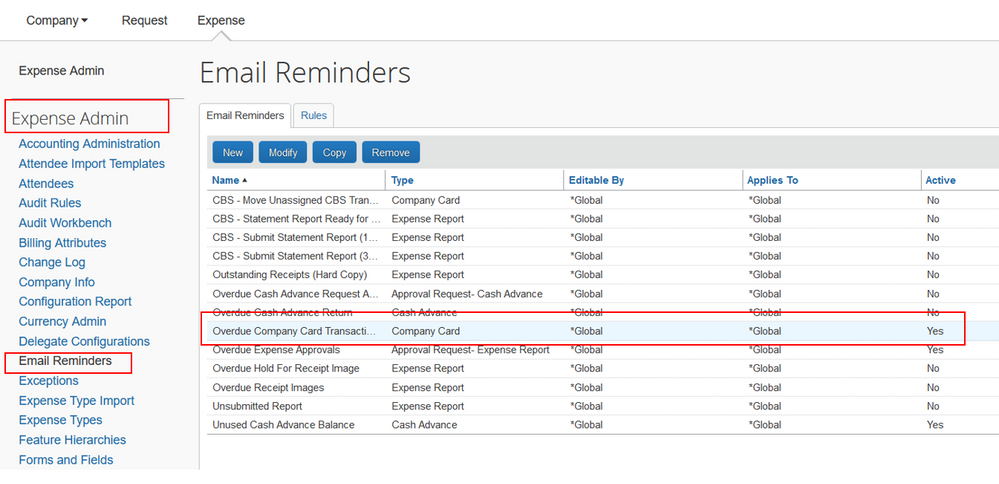- Home
- :
- Forums
- :
- Concur Expense
- :
- Email notifications for overdue credit card transa...
This content from the SAP Concur Community was machine translated for your convenience. SAP does not provide any guarantee regarding the correctness or completeness of this machine translated text. View original text custom.banner_survey_translated_text
- Mute
- Subscribe
- Bookmark
- Report Inappropriate Content
Email notifications for overdue credit card transactions
How to stop these overdue email notifications. They state they are past due but most are in the month we are in. Can this notification be turned off.(past due notifications)

| |||||||||||||||||||||||||||||||||||||
|
- Labels:
-
How To
This content from the SAP Concur Community was machine translated for your convenience. SAP does not provide any guarantee regarding the correctness or completeness of this machine translated text. View original text custom.banner_survey_translated_text
- Mute
- Subscribe
- Bookmark
- Report Inappropriate Content
Hi WalkOns2023!
You can configure those notifications in Administration ---->Expense ----> Email Reminders.
- Select "Overdue Company Card Transactions"
- Click Modify
- Modify the configuration according to your necessity.
- Email Frequency,
- Activate/ deactivate.
Going to the "Rule" tab, you could change the Email rule and modify the period for considering a Card transaction as overdue.
I hope this helps.
Regards
Maria
This content from the SAP Concur Community was machine translated for your convenience. SAP does not provide any guarantee regarding the correctness or completeness of this machine translated text. View original text custom.banner_survey_translated_text
- Mute
- Subscribe
- Bookmark
- Report Inappropriate Content
@WalkOns2023 looks like you figured out how to do this. 🙂
Thank you,
Kevin Dorsey
SAP Concur Community Manager
Did this response answer your question? Be sure to select “Accept as Solution” so your fellow community members can be helped by it as well.