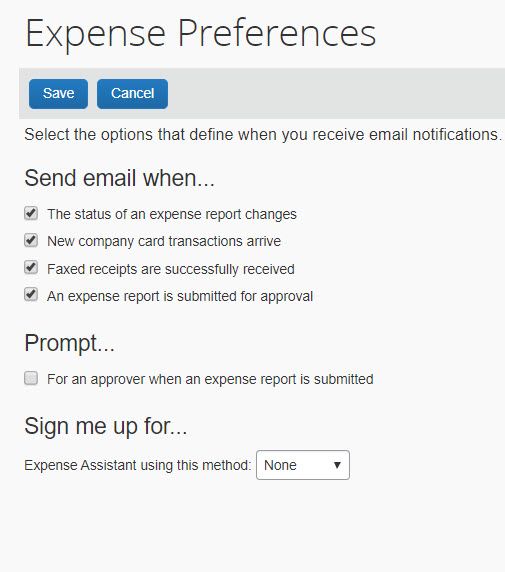- Home
- :
- Forums
- :
- Concur Expense
- :
- How to DISABLE Expense Assistant
This content from the SAP Concur Community was machine translated for your convenience. SAP does not provide any guarantee regarding the correctness or completeness of this machine translated text. View original text custom.banner_survey_translated_text
- Mute
- Subscribe
- Bookmark
- Report Inappropriate Content
How to DISABLE Expense Assistant
Can anybody PLEASE let me know how an individual user can opt out of Expense Assistant?? It is only useful for those that do not have company credit cards and are using their expense report for reimbursement purposes. For those of us matching expenses to receipts, it's EXTREMELY ANNOYING to have the "assistant" sticking expenses and/or receipts into an expense report before they are matched, or just when I generally don't WANT them in a report yet. It doesn't matter how many times you delete them out, it will stick them right back in there.
Solved! Go to Solution.
This content from the SAP Concur Community was machine translated for your convenience. SAP does not provide any guarantee regarding the correctness or completeness of this machine translated text. View original text custom.banner_survey_translated_text
- Mute
- Subscribe
- Bookmark
- Report Inappropriate Content
To disable this feature do the following:
1. From the SAP Concur home page, click the Profile drop down arrow.
2. Select Profile Settings
3. On the left hand side of the screen under Expense Settings, select Expense Preferences.
4. On the Expense Preferences screen, look for the option that says, "Sign me up for..."
5. It will say Expense Assistant using this method. Click the drop down arrow for this field and select None.
6. Click Save.
That should do it for you. I've include a screenshot for you.
P.S. Just as an FYI...this feature works for Corporate Credit Card transactions and ExpenseIt created items, so it won't really work for those who are entering out of pocket expenses. Reports are only created by Expense Assistant for items that come into SAP Concur, via corporate credit card feeds and ExpenseIt. I would not recommend Expense Assistant be turned on for users who do not have corporate cards.
I hope this helps.
Kevin
Thank you,
Kevin Dorsey
SAP Concur Community Manager
Did this response answer your question? Be sure to select “Accept as Solution” so your fellow community members can be helped by it as well.
This content from the SAP Concur Community was machine translated for your convenience. SAP does not provide any guarantee regarding the correctness or completeness of this machine translated text. View original text custom.banner_survey_translated_text
- Mute
- Subscribe
- Bookmark
- Report Inappropriate Content
See my responses in red below:
- If I uncheck it, can I still enable it for individual users through User Administration? No, this is a company-wide setting.
- If I uncheck it, does it disable Expense Assistant for users that have previously opted in? Yes it does.
The information I found internally about this was from May of 2019. So, unless something has changed, this should answer your questions.
Kevin
Thank you,
Kevin Dorsey
SAP Concur Community Manager
Did this response answer your question? Be sure to select “Accept as Solution” so your fellow community members can be helped by it as well.